Having a hard time choosing between Final Cut Pro and iMovie?
What is iMovie
iMovie, which was first released in 1997, is a program dedicated to amateur video content creators who don’t have any special knowledge about video editing. It was designed with the idea that people who want to create videos using only the basics of editing software could easily use iMovie.
With a few several clicks within the program, people can cut videos, add effects and music and under an hour (depending on the length of the movie created) have a completed project with very little stress involved. The interface is friendly and easy to use, and anyone using the program can create any type of video content they wish, from family movies to YouTube clips.
What is Final Cut Pro
Final Cut Pro, on the other hand, is a little more complex and designed for use by those who have a little more experience with video editing software.
The program has essentially been created for professionals to edit their video content to create a much higher-quality of standard and detail with their video content, as it has far more features and benefits than that of iMovie when it comes to editing, focusing on more technical features which help video editors create professional content for businesses or weddings. It’s in stark contrast to iMovie where the editing tools are less advanced and easily learned by any skill level when it comes to video editing.
About features
A key feature of iMovie that isn’t available with Final Cut Pro, is that newly created content can be shared directly with friends and family right from the program, making it a popular choice for anyone wanting to edit and share their content straight away across any social media platforms.

Other main features of iMovie are:
- creating titles for your video;
- adding beautiful transitions between clips, photos and even specific scenes;
- recording of voice-overs;
- adding music;
- sound editing;
- adjusting the speed;
- creating special effects.
Features of Final Cut Pro are far more advanced, as mentioned above, the video editing software provides larger range editing options which assist to create high-quality content.

- With the program you can auto analyze faces in a video.
- It allows you to create stabilization.
- Moreover, you can insert a magnetic timeline.
- Final Cut also allows editing on small details of a video, such as color editing and correction.
- It accepts plugins that help optimize and advance your video editing skills to create high-quality videos.
It all sounds great when reading what the program does, however, when compared to iMovie, the program is far more complex with its interface.
The interface of iMovie is easy to use for anyone and most users quickly understand how to use the software within minutes. In comparison, Final Cut Pro is rather complicated for most users, they spend more time learning how to use the program rather than use it to create their videos.
Let's sum up
Final Cut Pro is a powerful tool for professional video makers, however, iMovie is certainly a more compatible video editing program for any type of skill.
It’s also important to note that Final Cut Pro doesn’t make any changes with files on a hard drive. It's a nonlinear editing program, so no permanent changes are made to the media files. iMovie works with video files that are on the hard drive, so all video editing changes are applied to files on the hard drive.
Now when we’ve identified the differences between two of the most popular video editing software, let's look at a program that will suit your needs if you want to make quick changes to your video and convert it to another format at once without using the PC or Mac space.
Final Cut Pro and iMovie alternative
Clideo is online-based, so no downloading of any software is required for video editing. It’s fast, easy to use and designed for any skill level of video editing. The software works with a lot of formats and allows a user to convert any video after editing to any desired format.
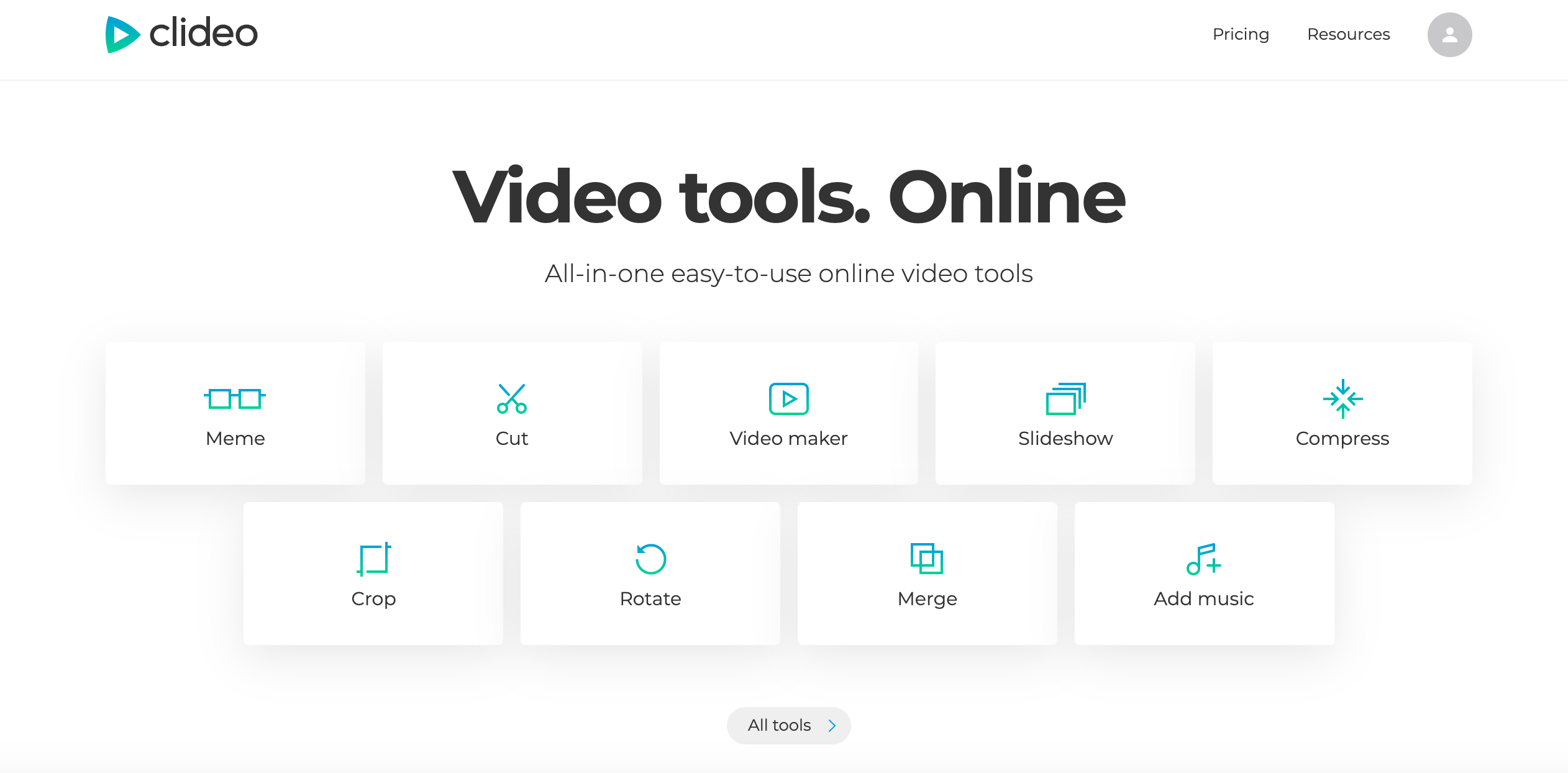
All videos created using Clideo are safe and secure preventing anyone from accessing them and stealing them from you. This is because all videos after editing and downloading are not stored, but deleted and removed, so nobody can access them afterward.
This standout program provides the same high quality as Final Cut Pro and iMovie considering the fact that it’s easily accessed on any device including mobile phones.




