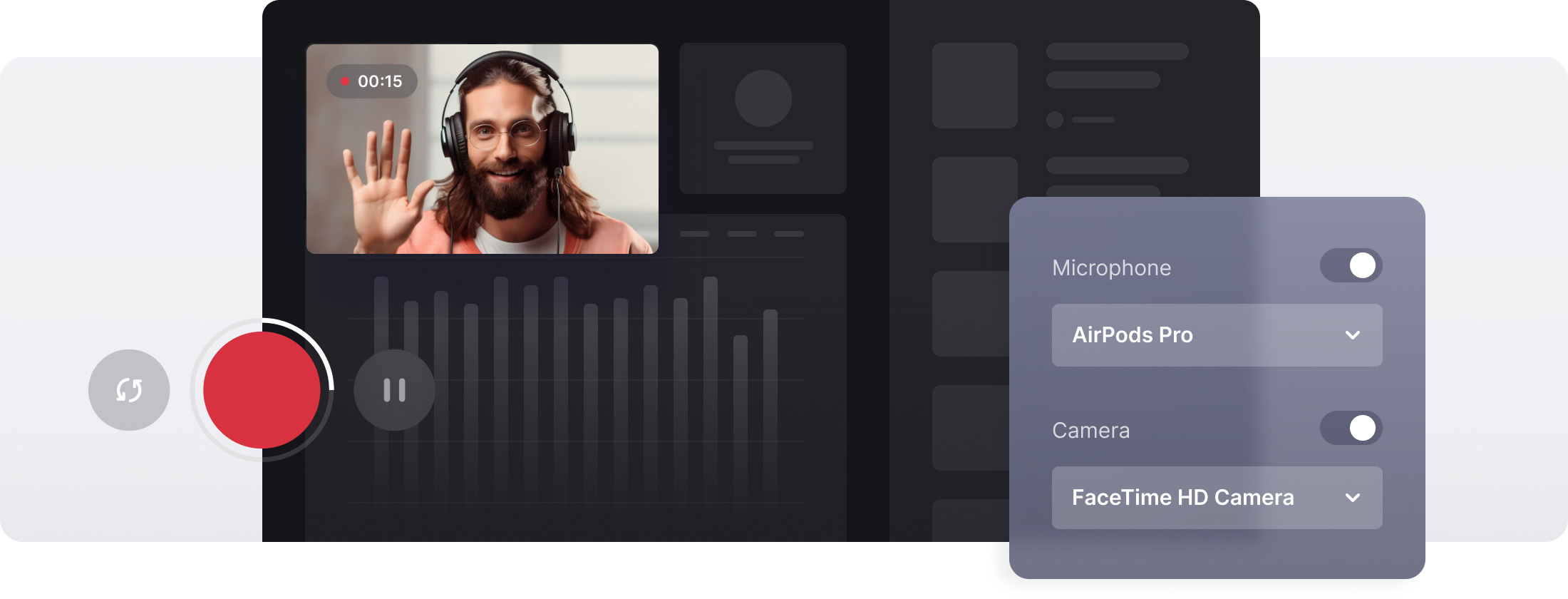






























屏幕、摄像头和音频录制
通过网络摄像头录制自己,同时录制音频和屏幕,为您的演示增添个人风格。
无需安装
我们的基于浏览器的演示录制器消除了下载和安装额外软件的麻烦。
视频编辑功能
内置编辑功能和添加字幕选项使您的内容更具吸引力并更易于观众访问。
简洁界面
界面用户友好且非常直观。您将毫无问题地掌握该工具。
全程在线
只需一个网络浏览器和您设备的摄像头和麦克风即可使用我们的演示录制器。无需寻找合适的驱动程序。
数据保护
我们提供全面加密以确保最高级别的文件安全,确保只有您可以访问您的网络摄像头录制内容。
PowerPoint屏幕录制
您也需要一个演示录制软件工具吗?我们提供更好的选择,一个简单而有效的在线演示录制工具,直接在您的浏览器中运行。该服务还具有一系列额外的视频编辑功能,以增强录制后的演示视频。
您可以修剪和拆分演示视频,并进行注释,使您的演示更具信息性。您可以轻松添加图片、GIF、贴纸和定格画面,制作出专业外观的视频。无需视频编辑经验。
常见问题
FAQ
使用Clideo演示录制器同时录制您的网络摄像头和幻灯片。放置网络摄像头,选择要录制的区域,然后开始演示。
Clideo提供不超过15分钟的视频免费录制。高级用户可以录制长达60分钟的视频。如果需要更长的演示,请考虑将内容分段。
使用优质麦克风,在安静的房间录音,并在录音前检查音量水平。
是的,Clideo 提供一套编辑工具,可以用来修剪、剪切或改善您的录音。您还可以选择添加文字和贴纸。
是的,您可以暂停/继续录制。这使您可以在不开始新录制的情况下进行中断或暂停。
请确保您已授予访问麦克风和摄像头的所有必要权限,并保持稳定的互联网连接。
是的,录音器是一个基于网络的工具,直接在您的浏览器中运行。无需下载,只需访问网站,即可立即开始录音。
测试设备,练习内容,不要忘记良好的照明,并关闭不必要的应用程序。创建一个无干扰的录制环境。
获取 iPhone 版 Clideo
下载我们的应用程序,流畅地创建和管理项目,
随时在所有设备上保持同步。