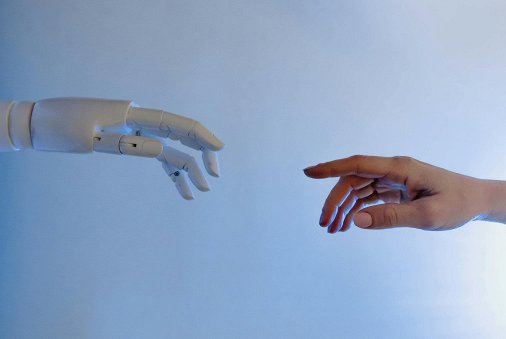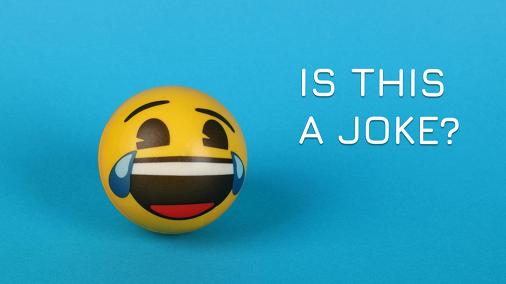Resources
Guides on video, photo and audio editing

How to Extract Subtitles from MP4

How to Add Subtitles to a Video on iPhone
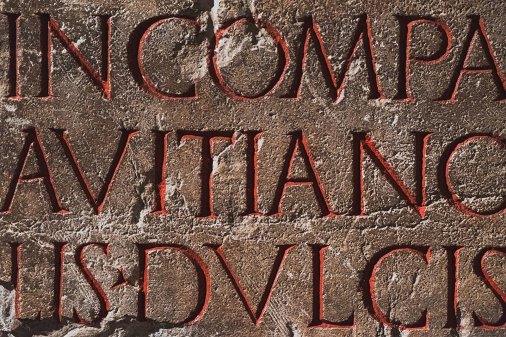
How to Hardcode Subtitles Online
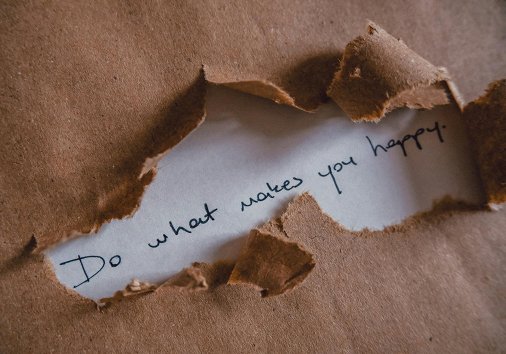
MKV to SRT Converter: How to Rip Subtitles from MKV

How to Add Subtitles to Video

MP3 to SRT: Effortlessly Generate SRT Files Online

Video Subtitles: The Essential Guide You Need to Get Started

How to Burn Subtitles into Video Online

How to Merge FLAC Files with WAV and MP3

What is an Audio Channel and Which One is Better

What is Audio Frequency and Why It Matters

What is Noise Reduction in Video Editing

How to Change Video to Audio

How to Make a TikTok Sound Your Alarm

What are Sound Effects in Films

How to Make 1-Hour Song Loop

Video Editing Types: A Guide for Modern Video Editors

Online vs Desktop Video Editing: Choosing the Right Option for You

How to Become a Videographer

Types of Video Files: A Guide to Choosing the Right Format

Talking Head Videos: What They Are and How to Create Them

Why Vloggers Should Try Multi-Camera Production

What is Cinematic Lighting and How Can Vloggers Use It

How to Create and Succeed with Remote Video Podcasts