Video Subtitles: The Essential Guide You Need to Get Started
Captions, subtitles, closed or open — you've probably seen these terms thrown around everywhere, right? Each one has its own job in making your video watchable, hearable, and... well, actually understandable!

In this guide, you will learn almost everything there is to know about video subtitles — from figuring out what's the deal with subtitles versus captions (spoiler: there IS a difference!) to mastering the art of creating clear and engaging timed text that doesn't make people's eyes hurt. Whether you're a content creator dreaming of reaching audiences from Tokyo to Timbuktu, or just someone curious about how those little text boxes boost accessibility and keep people glued to their screens, modern tools have made adding accurate subtitles surprisingly fast and easy.
Table of contents
What are subtitles
Subtitles are basically text versions of whatever's being said (and heard) in your video, popping up on screen to help viewers get what's going on. They're absolutely essential for accessibility, reaching global audiences, and keeping people engaged — no matter where they're from or what language they speak.
Brief history

The story of subtitles? It's still being written, and it's pretty fascinating how it's shaped the way we consume visual content today. Here are the highlights you should know about:
- Back in the 1890s through the 1930s, silent films used intertitles and captions to fill in the blanks — makes sense since there was literally no talking going on!
- The 1930s brought us "talkies" (sound films, fancy right?), and suddenly we needed subtitles to translate all that spoken audio for international audiences. Dubbing was also starting to become a thing around this time.
- Between the 1930s and 1950s, subtitles became pretty standard. Fun fact: they were often painted directly onto film reels!
- The 1970s were a game-changer for accessibility. We got the first captions specifically designed for hard-of-hearing viewers, complete with dialogue and important sounds. Teletext also introduced closed subtitles that you could actually turn on or off.
Key concepts
Before we dive deeper, let's make sure we're all speaking the same language here (pun totally intended).
- Subtitles vs. captions: People use these interchangeably all the time, but there's actually a difference! Subtitles generally show translations or the spoken dialogue for those who don't understand the language. Captions, especially closed captions, include extra goodies like sound effects, who's talking, and music cues — super important for viewers who are deaf or hard of hearing.
- File formats: Subtitles come in different flavors, each with their own special features:
- SRT (SubRip Text): The most popular kid on the block — simple text files with timing info.
- VTT (WebVTT): Think SRT's web-savvy cousin, with more styling options.
- ASS (Advanced SubStation Alpha): The fancy one that supports complex styling, positioning, and even animations!
Types of subtitles
You can categorize subtitles by language, display control, and audience.
By language:
- Same-language subtitles: Show exactly what's being said in the original language. Super useful for clarity, learning, or when you're in a noisy coffee shop.
- Translated subtitles: Convert the text into another language. This is your ticket to global accessibility!
- Forced subtitles: Only appear when the spoken language switches from the main audio language — like when someone suddenly starts speaking Klingon in an English movie, forced subtitles show up just for that scene, even if regular subtitles are turned off.
By display:
- Open subtitles: Always there, like that friend who never leaves the party. You can't turn them off! These are also called hardcoded or burned-in subtitles because the text is permanently stuck to the video image.
- Closed subtitles: The polite ones — they're optional and viewers can toggle them on or off as they please. Sometimes called soft subtitles, they might be embedded as separate subtitle tracks within the video file or provided as external files (like those handy SRT files).
By audience:
- Standard subtitles: For viewers who don't speak the video's language — straightforward enough!
- SDH (Subtitles for the Deaf and Hard-of-Hearing): These include sound effects, speaker IDs, and all those non-speech elements — basically caption-style subtitles that tell the full story. For example: "(car honks in distance)" or "(door creaks)" or naming who's speaking offscreen, like "–John: What a relief!"
Why use video subtitles
Even though subtitles first showed up in fiction films way back when, their use has absolutely exploded! Now they're making content accessible in pretty much every corner of the digital world.
- Films, TV shows, series, and entertainment content: Subtitles are lifesavers for non-native speakers and help clarify tricky accents, cultural references, and those idioms that make no sense to outsiders.
- Social media: Captions are like engagement boosters on steroids! They improve user experience, SEO, and get people interacting more on platforms like Instagram, TikTok, and YouTube.
- Streaming services: Want to get more viewers? Subtitles help streamers connect with viewers worldwide through translations.
- Educational content: Written text on screen make complex terms easier to digest for learners of all types.
- Live news and broadcasting: Ever tried watching the news in a noisy restaurant? Subtitles save the day!
- Public displays: Perfect for those situations where sound is off (like waiting rooms or busy airports).
- Video games: Help non-native players follow dialogue and story elements without missing a beat.
Here's something interesting: Did you know that Disney+ offers subtitles in different languages that differ from the voiceover in the same language? Sounds weird, right? But it actually makes perfect sense! This happens because subtitles are often adapted to better fit cultural nuances, reading speed, or regional preferences, rather than being word-for-word copies of the voiceover.
So let's peek at more benefits from both sides of the screen, shall we?
Benefits for creators
- Broader reach: Subtitles are like magnets for international audiences, hearing-impaired viewers, and those sneaky people who prefer watching videos without sound (you know who you are!).
- Enhanced viewer engagement: Subtitles help keep viewers glued to their screens, boosting watch time, comments, and shares. It's like having a secret engagement weapon!
- SEO optimization: Here's a pro tip — search engines can actually index closed captions, making your videos way more discoverable.
- Legal compliance: Some content needs accessibility features to meet legal standards. Better safe than sorry, right?
- Creative storytelling: Subtitles can convey character thoughts or add artistic elements that go beyond just transcribing what's being said.
- Full control: You get to customize subtitle timing, appearance, and translation to perfectly match your brand.
Benefits for viewers
- Improved understanding: Subtitles are like having a helpful translator right there with you, especially for technical or niche content.
- Language learning: Perfect for picking up new vocabulary and improving listening skills — it's like studying without the boring textbooks!
- Accessibility: Makes content available to people with hearing impairments. This one's huge.
- Discreet viewing: Ever needed to watch something in a library or during a boring meeting? Subtitles to the rescue!
- Cultural exchange: Subtitles can include cultural notes and explanations that make foreign content way more interesting.
How to add subtitles to video
So now you know subtitles are pretty amazing for everyone and everything. But how do you actually add subtitles to a video? Well, we've got a solution for all skill levels: Clideo's Add Subtitle to Video tool — it's basically a one-stop shop for making subtitles, editing, styling, and even translating. Let's see how you can add subtitles to your videos right in your browser in a step-by-step guide (no fancy software required!).
Step 1: Upload your video
Open the Add Subtitles to Video page in any browser and upload the video! What type of video file do you have? MOV, AVI, 3GP (seriously, where on earth did you even find that one?)... doesn't matter one bit, as the service works with almost all the video formats you might stumble upon in your folders.
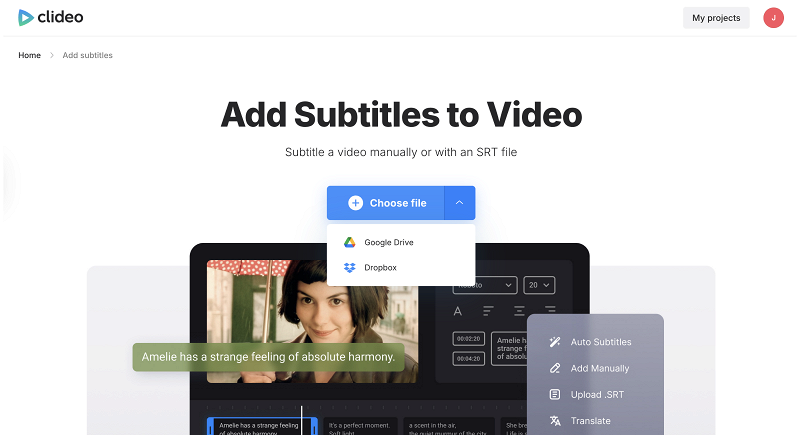
Step 2: Generate subtitles
Now choose your adventure — how do you want to make those captions?
- Auto subtitles: Let AI subtitle generator do the heavy lifting and transcribe your video content quickly and accurately.
- Add manually: Write captions one by one using the convenient editor (for when you want that personal touch and have ocean of time).
- Upload .SRT: Already got an SRT file? Just import it!
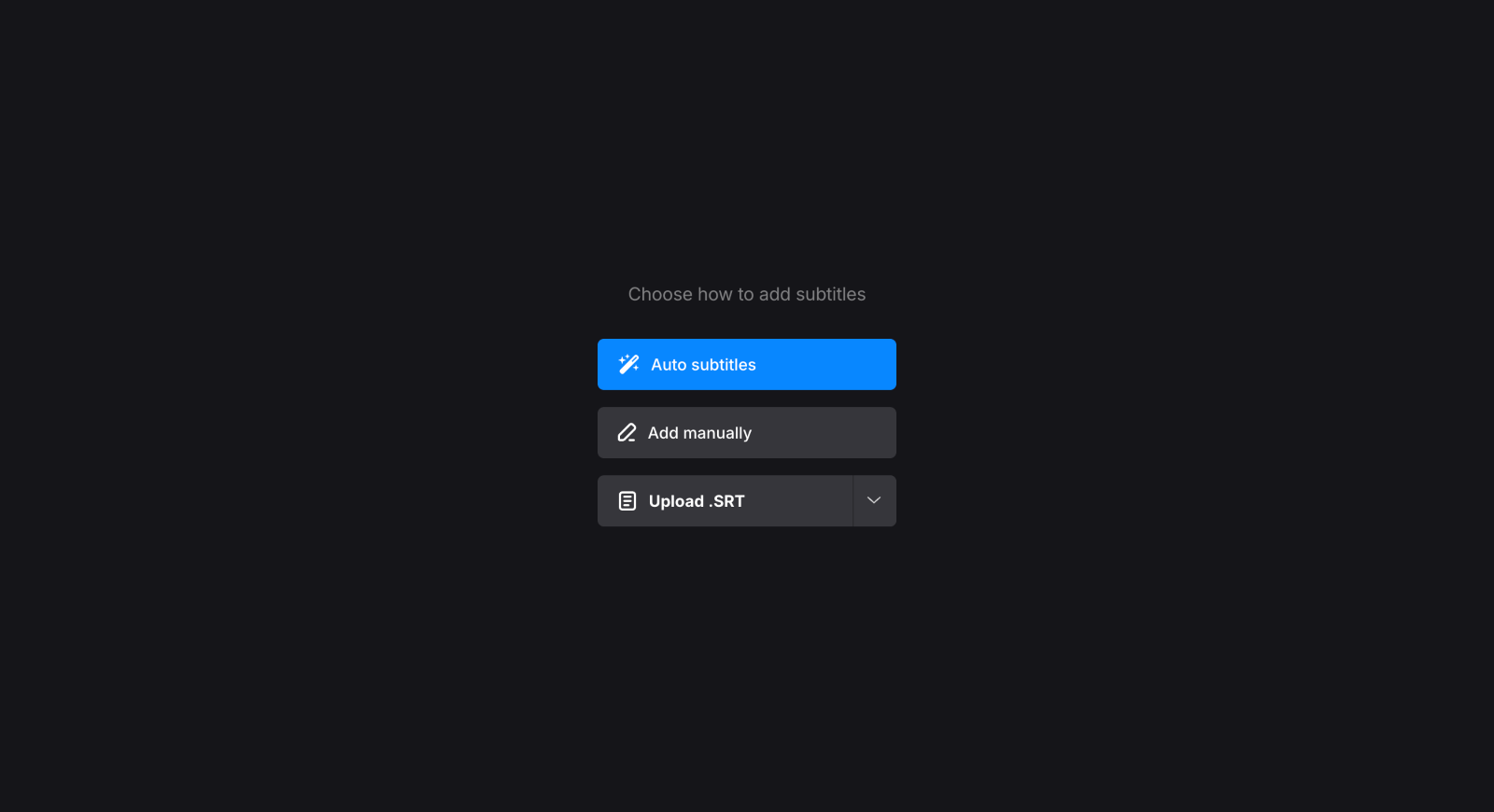
But I guess, we all want to speed things up, so let's go with automatic generation — let the service recognize speech and create captions for us in just a single click. Why make life harder than it needs to be?
Step 3: Edit video captions
After the texts are generated, you can change them, adjust timing, and even change the placement to make sure everything's accurate and synced perfectly with the audio.
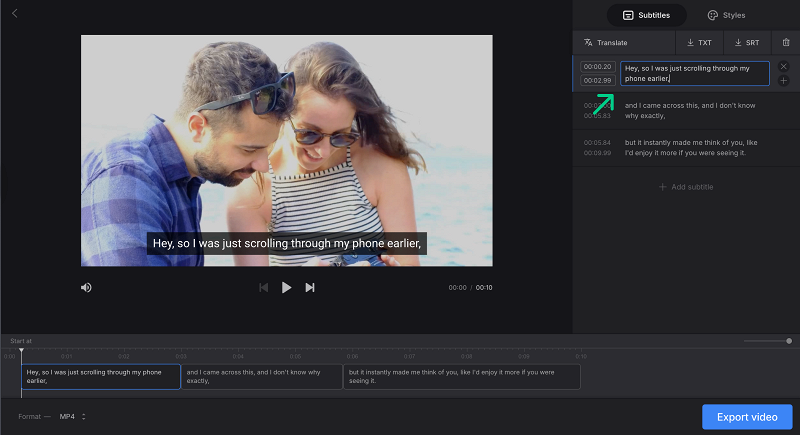
Step 4: Customize appearance
Planning to embed video captions in the file and need them to look just right? You can choose from different styles or create a custom one by selecting your own font style, font size, color, and text background to enhance readability and perfectly match the vibe of your video.
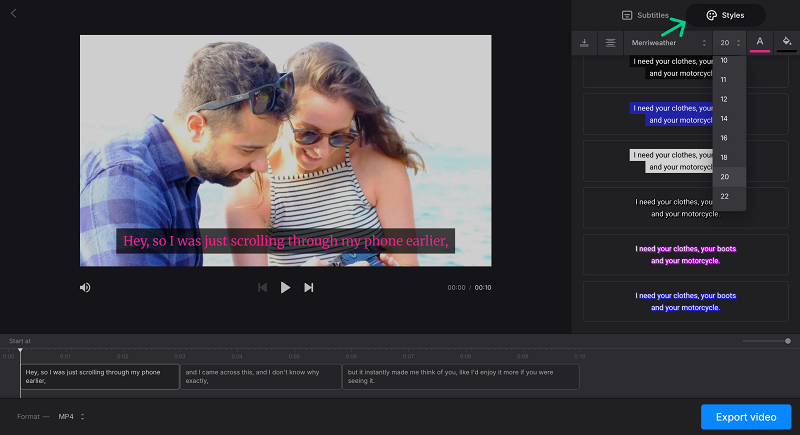
Step 5: Save the subtitle file
Once you've finished editing, click the SRT or TXT buttons to save the SRT file for use on video platforms that support soft captions, or download a transcript if you want to repurpose content on other platforms later.
You can also translate your captions in just a few clicks (just be sure to save the original SRT file before starting).
Step 6: Export and save the video
To permanently add subtitles to a video, simply click the "Export video" button. Then, download the file with hardcoded subtitles or save it directly to your cloud storage.
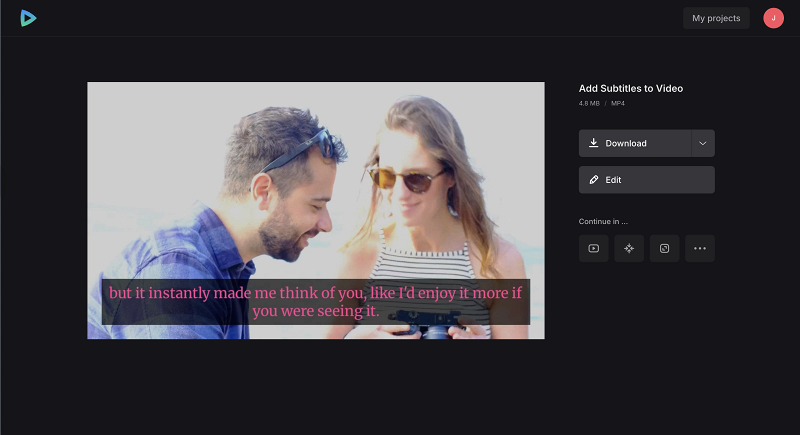
Best practices in subtitles creation
And a few more important things to consider to make sure your video captions are actually effective and don't drive people crazy? There are some useful guidelines to help you avoid facepalm-worthy mistakes.

- Accuracy: Make sure captions match the audio without going all creative writer on us (unless that's intentional, of course).
- Synchronization: Get those subtitles lined up perfectly with the spoken words — nobody likes subtitles that arrive fashionably late.
- Readability: Stick with clear fonts and resist the urge to use overly decorative styles that look like medieval manuscripts.
- Conciseness: Keep each subtitle line to two lines max, with no more than 40 characters per line. Your viewers' eyes will thank you!
- Timing: Give people enough time to actually read the subtitles comfortably — we're not all speed readers here.
- Placement: Position subtitles so they don't cover up important visuals. Nobody wants to miss the good stuff! Remember, you can reposition them if needed.
- Speaker identification: Use labels when multiple speakers are talking, especially for hard-of-hearing audiences who need to know who's saying what.
- Localization: Adapt cultural references and idioms appropriately — what's hilarious in one culture might be totally confusing in another.
- Revision: Take a break, then review your subtitles with fresh eyes. You'll be amazed what errors you catch!
- Cross-platform testing: Check how your subtitle file looks on different devices and browsers — they can be surprisingly moody.
- Formatting: Keep colors consistent and avoid breaking words in weird places (like "magnif-icent" — just... no).
- Correct spelling and punctuation: Adapt punctuation rules to match the subtitle language. Details matter!
- Include non-dialogue audio cues. Sounds like music, effects, and ambient noise are vital, especially for viewers who rely on subtitles for full context.
If you're just starting out, begin by subtitling shorter clips with clear audio to build your confidence and develop your skills. Save time by using free tools for automatic subtitle creation. Just be sure to review and edit the auto-generated subtitles to ensure accuracy and quality. Remember: trust the technology, but always verify!
Subtitles and captions have become absolutely vital in modern video content — they boost accessibility, make viewers engaged, and help you reach audiences you never thought possible. With a user-friendly video caption generator, like Clideo, you can add subtitles to your videos easier than ever before.
Want more? Visit our Help Center for the detailed guides for all our tools.



