Online GIF Maker
Create a GIF from video and images, add text, stickers, emojis, and customize your animated GIF
No thanks, continue in browser
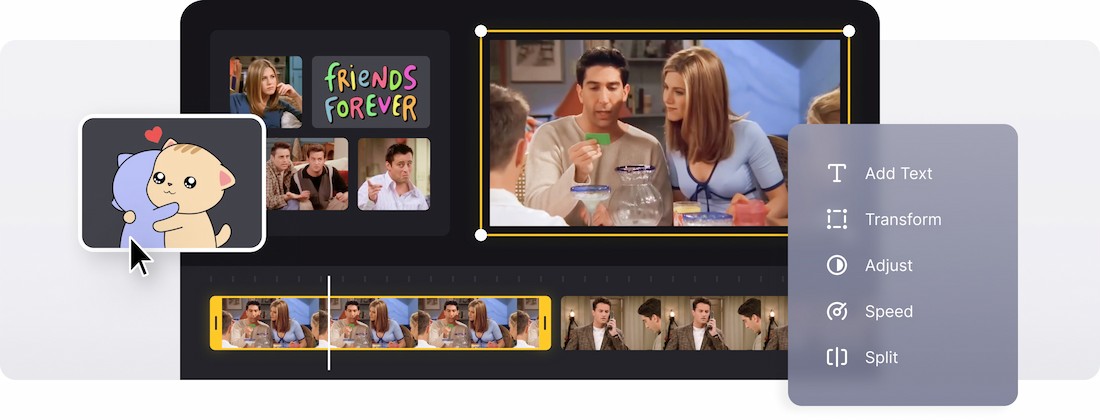






























Simple GIF Creator
Creating an animated GIF is easy with this user-friendly tool, you need no video editing experience and the tool is simple to use.
Create GIFs from Video
Use your own videos or images to create an animated GIF. Upload the file, then cut out the best moment or merge it with other visuals.
Online GIF Creator
Forget about downloading and installing applications. All you need to create an animated GIF from scratch or edit an existing one is your favorite browser.
Editing Options
Modify your GIF by shortening or splitting it, adding stickers or text, and resizing for different screens or needs.
Cross-Platform Solution
Use any device and browser of your choice to create and edit GIF memes. Start your project on a computer and continue editing on a mobile device.
Totally Safe
We guarantee the highest level of online security to protect your files, ensuring that only you can access your data.
GIF creator
Give our powerful GIF maker a try, and effortlessly transform videos or images into looping animations. This web-based tool is compatible with desktops, laptops, mobile devices (Android, iPhone, etc.), or any device with an internet connection. Because it runs directly in your browser, it won't drain your device's memory or resources.
But our online GIF creator doesn't stop there! With our advanced GIF video editor, you can craft animated images from scratch using any visual elements you like — whether it's a video of your cat, a series of photos, existing GIFs, or a mix of them. Need more visuals? Explore our extensive library of free stock photos, videos, stickers, and emojis. You can also easily add captions to your GIFs, positioning the text wherever you like and customizing its appearance to match your style.
Designed to be user-friendly and intuitive, the tool makes GIF creation simple. Just combine all your assets into a clip of up to 30 seconds and save it as a GIF file.
Frequently Asked Questions
FAQ
Yes, use Clideo’s text tool to add custom captions, select fonts, colors, and placement for texts for professional-looking text overlays.
Select the GIF option in the export settings to make your GIF loop infinitely.
Split your GIF into parts and remove the unwanted parts.
Clideo works with MP4, MOV, AVI, WMV, and other common video formats, as well as JPG, PNG and other pictures.
Adjust the speed of GIF by using the speed control slider and choose to make it faster or slower, within the range from 0.25x to 4x speed.
To achieve the best performance and file size, keep GIFs between 2-6 seconds, though Clideo allows longer duration.
Yes, use Clideo’s editing features, such as crop, resize, or adjust the canvas before the finalization of your GIF.
GIFs use limited color palettes and compression, and, therefore, take up a relatively smaller file size as compared to videos, but with reduced quality. They are perfect for short and simple animations.
Explore further
Discover related tools
Get Clideo for iPhone
Download our App to create and manage projects smoothly,
stay synced across all devices anytime.