How to Make GIF Collage
GIFs make better content than video in some situations, as they are soundless, so you can watch them anywhere, and they don’t need your full attention, as long articles and text entries do.

How to make an animated collage with 8 GIF files
For example, on Tumblr, GIFs are more popular than any other content type. Users not only post single GIFs but create whole sets. You can do the same too!
For example, fan GIFs (a set of GIFs with a favorite celebrity) always gain lots of "likes". But it's only one of the possible applications. 4 or 5 GIFs in a row may tell a story or just illustrate some idea — it's up to you.
Our ultimate all-in-one Video Editor can be used as a GIF collage maker, but it's much more than that. This tool will help you change the visual's characteristics, loop it in an endless GIF and create a project out of several files arranged in a way you wish.
Clideo service works online and is free for files up to 500 MB each, and even unregistered users or those with a free subscription have full access to all basic editing functions.
Here is a short instruction on how to create a GIF compilation in three steps.
Upload files to the Editor
Open Clideo’s Video Editor in any browser. Hit the "Get started" button to get transferred to the editing pane.
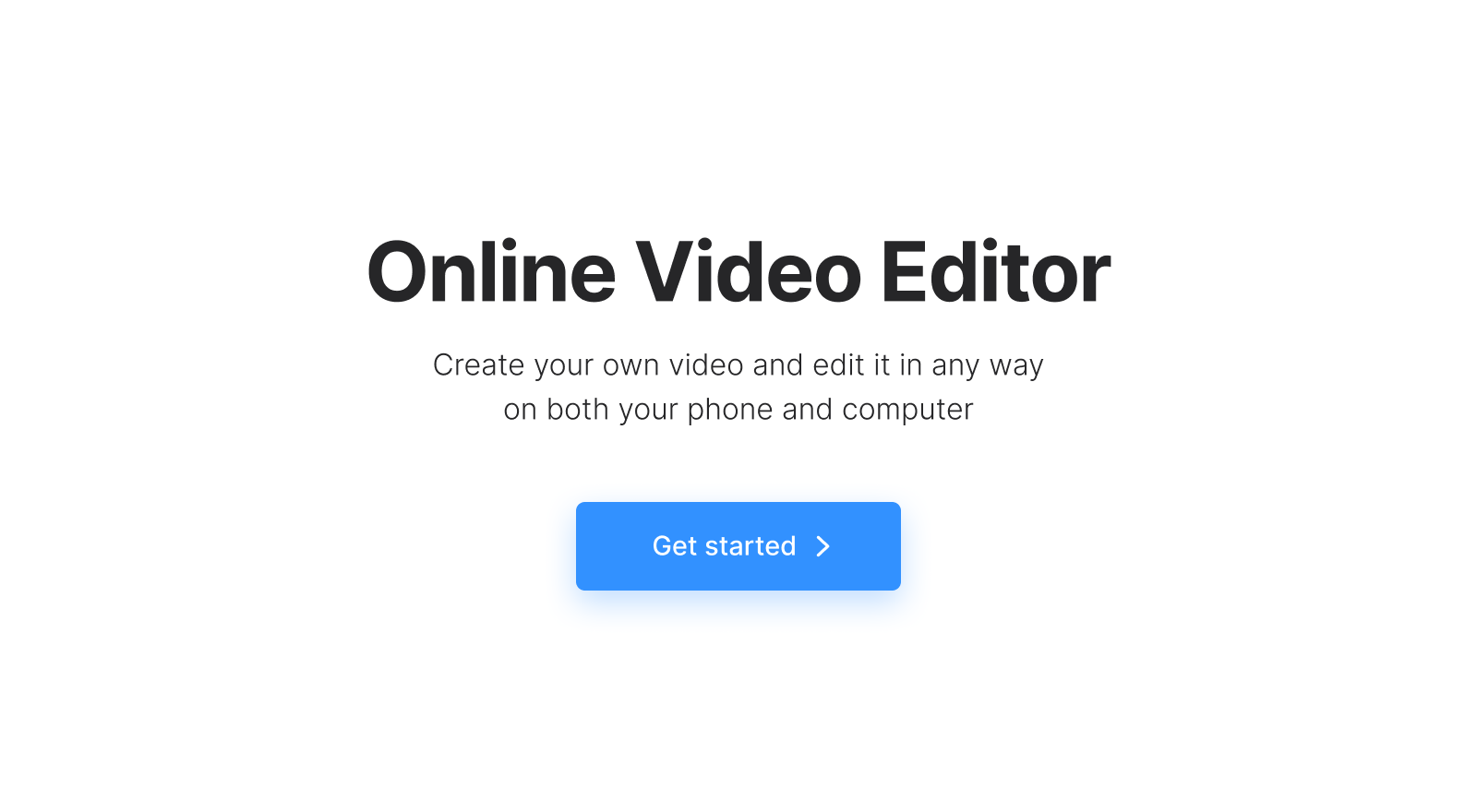
Here, you can upload videos from your storage: personal device, Google Drive, Google Photos, or Dropbox. Alternatively, you can pick up videos or images from our free stock libraries.

Edit your videos
First of all, set your project's aspect ratio. Just go to the "Canvas" tab and pick up the preset you need.

Then cut your videos up to several seconds by either dragging the yellow handles or using the white playhead and the "split" function. In the timeline, place your video pieces one above another and arrange them on the editing canvas as you need. Additionally, in the preview, if the videos are too big, resize them by dragging the clip's corner handles in and then arrange them on the canvas.

You may additionally edit each piece separately: just click it to see the settings tab and adjust its color scheme, playback speed, orientation, and other parameters.
GIFs may need captions, so you can add them in the "Text" tab.

-
Edit videos smarter, not harderMake stunning videos effortlessly with our intuitive editing tools.
Create a set of GIFs
When you're fully done, give the project the final run to make sure you get what you want and the total length doesn't exceed 30 seconds. Then, hit the "Export" button and select the "GIF" option. Click "Continue" and the looping will start.

When the project is processed, save it to the chosen location or return to editing. If the Clideo's watermark bothers you, consider upgrading to a Clideo Pro subscription.

Enjoy your animated GIF collage.

If you would like to learn more about our all-in-one video editor options and features, you can find more information in our Help Center.



