Add Emojis to Video Online
Put funny emojis on your video
No thanks, continue in browser
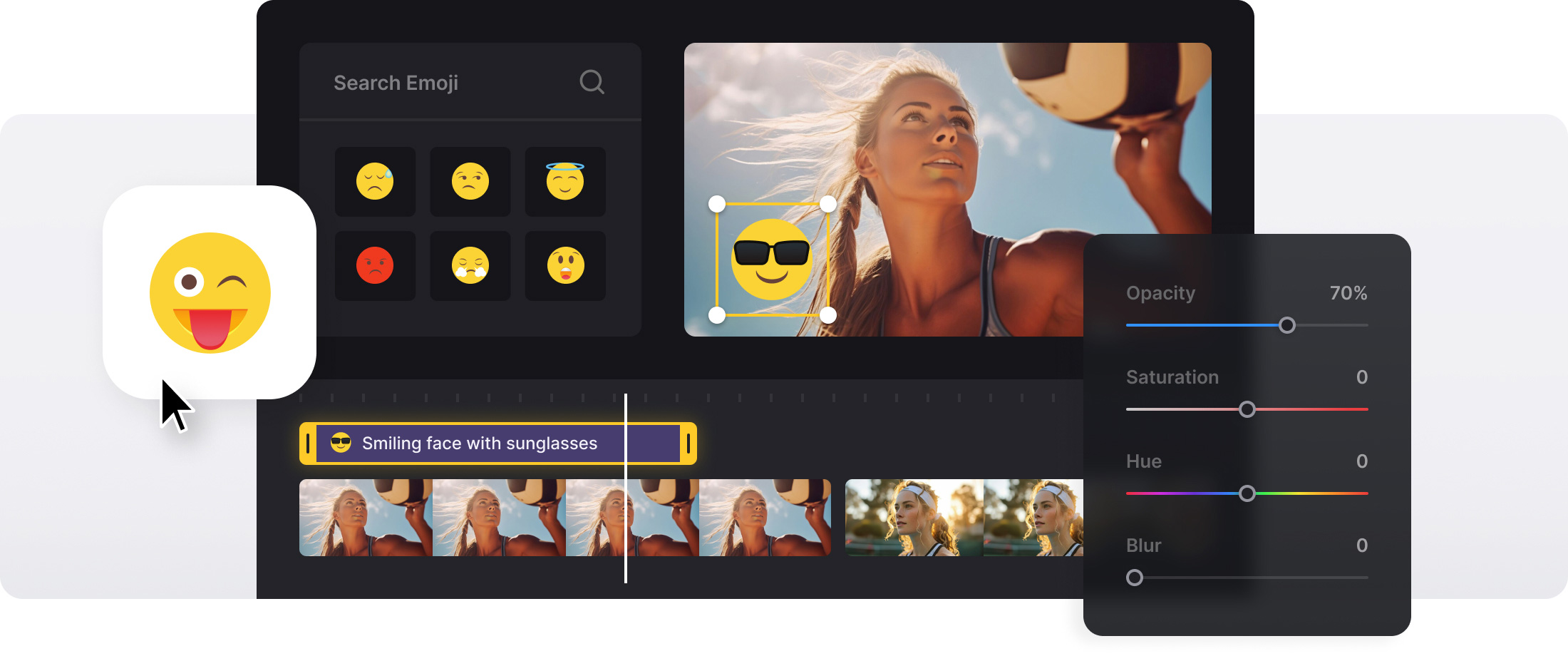






























Find the Perfect Emoji
Discover the ideal emoji for your project by searching in the extensive collection.
No Need to Install
Access the tool and emojis library directly in your browser, with no need for installation.
Compatible with Any Device
Use our tool to add emojis to your videos from any device with an internet browser.
Simple Interface
Our tool features an intuitive and user-friendly interface, making it simple to find and add emojis.
Data Safety
We ensure the highest level of file security with complete protection, so only you can access your video project.
Add Various Elements
In addition to emojis, you can add stickers and GIFs, or upload your own files.
How to use emojis
Using emojis in a video can help improve its emotional appeal, understanding, and increase audience engagement. making them a popular communication and marketing tool. For example, one of the most popular reasons for using emojis is to add a humorous element to a video or convey funny situations, which makes the content more entertaining and memorable.
Therefore, many creators want to know how to add an emoji to their videos. Some platforms allow doing this by editing the clip before uploading it, but with other sites, the user needs to have the video already edited beforehand.
Do you need to insert emoji into your video to spice it up? Our online editor is exactly what you are looking for! With it, you can add emoji to photos or videos however you like and create a special mood for your project.
Frequently Asked Questions
FAQ
Yes, use the opacity slider in the option panel to make emojis less or more transparent so that they can easily blend with your video content.
Yes, you can add as many emojis as you want to your video. Just choose and put each emoji one by one, resizing and repositioning as needed.
Yes, you can resize emojis by dragging its corners and move them to any position of the frame using drag-and-drop functionality.
No, Clideo is entirely web-based. You can add the emojis to videos right from your browser without having to download anything.
Yes, there are several options of export quality available, such as HD and 4K, depending on your subscription and the initial video quality.
Use the timeline to define accurate entry and exit points of every emoji, so that they appear and disappear at the desired time.
Yes, choose the emoji and use the rotation handle or provide a particular degree value to rotate the emoji to an angle that you need.
Preview window can be used to test emoji animations and timing before making a final export.
Discover related tools
Get Clideo for iPhone
Download our App to create and manage projects smoothly,
stay synced across all devices anytime.