How to Make Meme GIFs
Memes are a visual analog of a joke or a short story. They go viral and create a common hypertext. Meme creators may even become Internet celebrities. Why not you?

How to Make Meme GIFs
Static memes are fine, but moving memes are more expressive. If you don't have a GIF you would like to use as a base for your project, create one from scratch! It will also resolve the copyright and royalties problems, as free stock content is quite often shopworn and in common use.
Clideo is one of the best choices for such endeavors, as our platform offers a set of free online editing tools for different types of video enhancing. If you need something simple, have a look at our "mono" services: Video Cutter, Video Compressor, Slideshow Maker. If you want to perform all the actions in one tool and don't mind sorting out something a little bit more complicated, have a look at our ultimate Video Editor.
Now let's discuss how to work with the Meme GIF Generator.
Upload your GIF to the tool
Open our GIF Caption Maker in any browser. Make sure your internet connection is fast and stable enough, as project processing may take some time, and in case of sudden interruptions, you'll have to start over.

Hit the picture with a funny dog and choose a template for your future meme. Then upload a GIF from your device, Google Drive, Google Photos, or Dropbox. The tool is very user-friendly; you'll easily find all the options without detailed instructions.
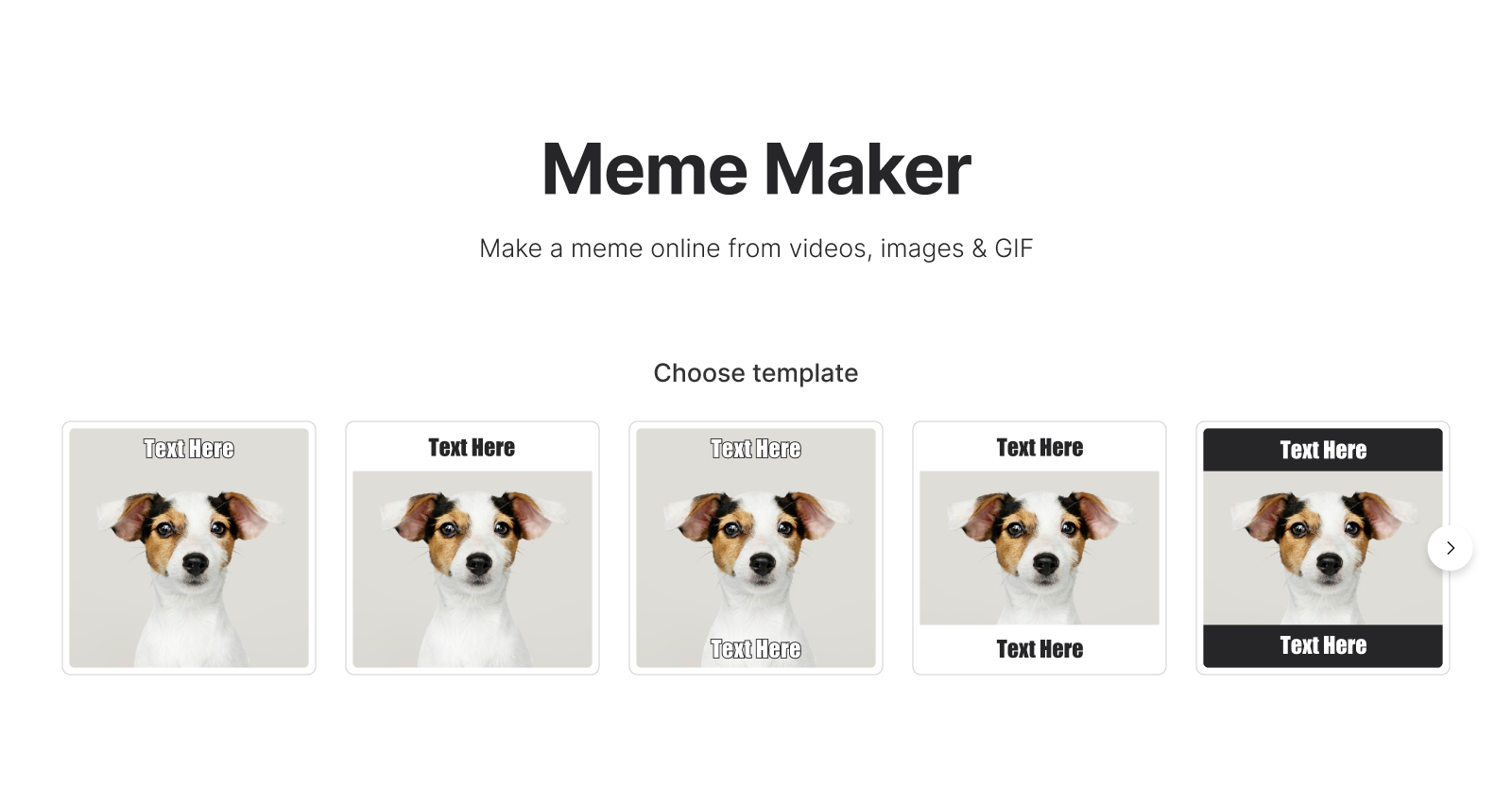
-
Create videos onlineMake stunning videos effortlessly with our video editing tool.
Enter captions
Enter the text in the fields. If you suddenly realize you no longer like the selected template, you can change it by hitting "Choose meme template" in the top right corner. Set the text font and alignment as you need.

Choose the crop option below. Remember, the aspect ratio should meet the specifications of the platform where you're going to post your GIF meme.

Then hit the "Export" button and let the tool do its job.
Save your GIF
Now, it only remains to save your project to your device or a cloud storage account. If you're not happy with our tiny watermark, update your account to Clideo Pro and enjoy our service to its full extent!

We are regularly improving our tools to add new features or enhance your experience. Check our Help Center for the most recent instructions.



