What is a GIF and How to Use Them
GIF is a file type of graphic format that is used as actively as JPEG or PNG, but, unlike them, has a very small file size and looks like a short looped animation.

What is a GIF file
This format does not support many colors, so it is unsuitable for storing and transmitting high-quality images.
GIF format was created in 1987 and was popular for a simple reason: computers of that time did not have enough power to play even short videos and small graphic files. GIFs' popularity peaked in the mid-1990s as a fashionable means of conveying information. Then, there was a certain stagnation in the history of the format. However, it has made a comeback in the past decade.
Ever since, GIFs have been classified into three main types:
- Animated GIFs – still images that have been put together to create an animation;
- Video GIFs – the most common type – are created from popular and well-known clips;
- GIF stickers – those are the moving stickers on top of an image or video, for example, for Instagram stories.

Why are GIFs still popular
Nowadays, the GIF format is in demand by users when making online publications and texting. Firstly, because they are convenient to share. GIFs take up little space on any device and, at the same time, can accurately convey information about emotions and ideas.
Secondly, this format is universal, as files of this type can be played on any device.
Plus, the functionality of GIFs is quite simple: they are looped animated files that can be viewed endlessly, and you don't need to click on any buttons to start the animation – everything happens automatically.
In addition, they draw attention to certain objects on the page while also providing aesthetic pleasure.
Where are GIFs used
GIFs are often used when there's a need to point out certain parts of the page. Therefore, besides texting, there are many ways to include GIFs:
- Process visualization. People get bored looking at static infographics, so GIFs will help to visually demonstrate the change in certain indicators. They are also suitable for short training videos that load quickly and are quite informative at the same time.
- Marketing. Moving images, especially those with flashing frames and vivid colors, are quite eye-catching, so they can be placed next to objects that users have to click on to get a great deal.
- Entertainment. GIFs have become especially popular on social networks, where they are used as memes and funny reactions. They often replace emojis as they can depict feelings and carry additional meanings if they are based on a movie, cartoon, or popular video.
When you plan to place GIFs on your page or site, remember that moderation is important. The number of GIFs on a single page should not be too many not to overload the user and make the overall impression of the content worse.
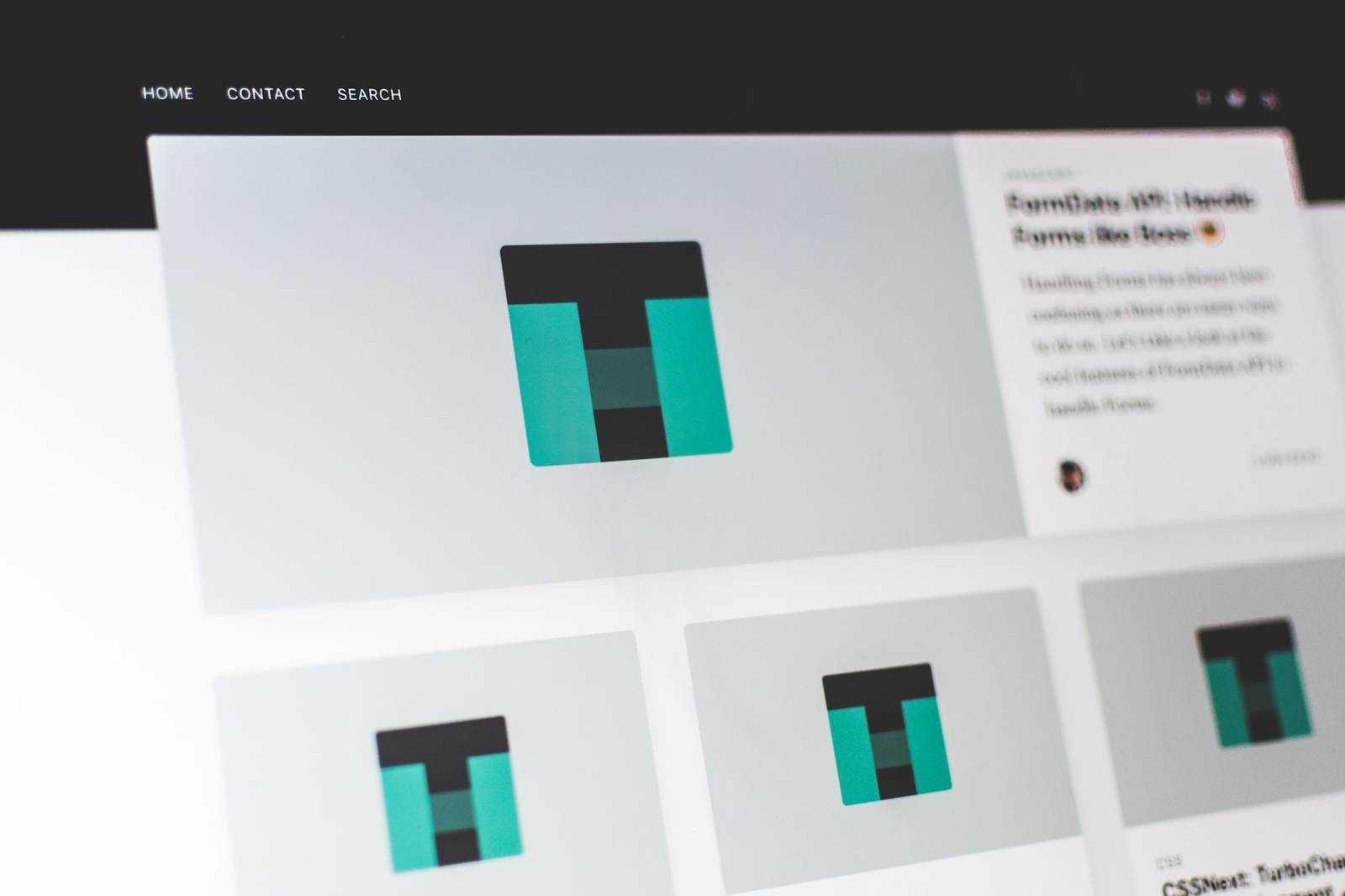
Where can you find a GIF
It's not easy to find a good GIF with simple googling, so it's better to check the biggest websites with GIFs:
- GIPHY, which started as a GIF search engine, is a #1 resource for finding all sorts of GIFs suitable for use on social media platforms.
- Reddit is like a homebase for GIFs: the community provides not one but countless impressive GIF subreddits. One of the most visited ones are /r/gifs/ and /r/responsegifs.
- Imgur is a site built entirely around images, which hosts a lot of funny and cool GIFs along with still pictures.
- If you use any messenger, most likely, you can easily find GIFs in one of the app's tab.
- A customized keyboard (for example, Google keyboard) might as well offer a tab with GIFs, where you can search for suitable ones by keywords.

Websites like these offer many options, but how to make GIFs if you can't find the right one? Fortunately, there are also many ways to do it:
- In Adobe's Photoshop, you can turn a series of images to GIF and edit them in the process.
- Video Looper is a simple tool that converts any video to GIF.
- GIF Maker is an online tool where you can combine pictures and clips and edit them, as well as add text to GIFs if you want.
- If you’re an iPhone user, you can use Shortcuts to turn videos to GIF.
The future of the GIF format is not clear, but one thing is certain for now – the simplicity of sharing GIFs and their expressiveness will keep them popular for years to come.



