How to Merge FLAC Files with WAV and MP3
Merging several audio files doesn't necessarily have to involve tiresome "bringing them to a common denominator". Modern tools allow you to work with various formats and get a unified output of your choice.

There are dozens of audio formats, some of which provide better sound quality, while others require less device memory. Content creators are not obliged to stick with only one, as the output format heavily depends on the recording gadget, software in use, and other details. But what if you need to consolidate your miscellaneous audio tracks into one file?
In this article, you'll learn how to combine FLAC files with other recordings and save them in another output format. We'll also explain why it is important to choose the right editing tool and name a few. You'll find useful tips and some personal experience on audio and video editing. Keep reading and create the best video clips with impeccable soundtracks!
Table of contents
Understanding audio file formats
There are numerous sound formats, and each has its peculiarities, advantages, and drawbacks. Usually, you can have a look at a file extension — the set of letters following the dot in a file name — to identify the type of audio quickly.
You can check track details by viewing file properties. On Windows, right-click the file icon and select "Properties" to view information such as type, playback tool, location, size, creation and modification dates, bitrate, and codec. Mac users can right-click and choose "Get Info." For more details, apps like Music and QuickTime Player can also be used.
Audio formats exist because different use cases require varying balances between sound quality, file size, and compatibility. The FLAC format (Free Lossless Audio Codec) is preferred for preserving original audio quality without loss, making it ideal for professional or audiophile use. MP3 and WAV are widely compatible and commonly used for general purposes. Other formats, such as Ogg Vorbis and AAC, serve specific needs, including ringtones or streaming services.
Merging audio files into one format
As we have already discovered, different devices can produce audio with various extensions, which means you often have to merge auidio files with other tracks to create a unified project.
For example, you have a podcast, but use different equipment for studio recordings and "in the field" interviews. Additionally, you may need some musical fill-ins, which can be found in stock libraries, and occasionally, you might have to incorporate historical recordings that exist only in outdated formats.
In a nutshell, merging files of different types might become a challenge unless you are equipped with the right tools.
Tools for merging audio files
The abundant market offers a full range of various tools, including desktop apps, online solutions, and software for mobile devices. Some services are developed strictly for audio, others may also accept video files and create "turnkey" projects.
Some popular free desktop audio editing solutions include Audacity, GarageBand, and WavePad, among others.
Desktop solutions advantages
- Offline mode. Desktop apps don't require an Internet connection, so you can work on your projects at any time.
- Extended functionality. Usually, such tools act as full-scale editors that can accept various inputs, including the rarest ones: WMA, AIFF, OGG, etc.
- Enhanced security. If you don't share your data online, the tool doesn't store it in the cloud, and you don't sync your projects with online services, there are significantly fewer ways for it to be stolen or corrupted.
Desktop solutions disadvantages
- Memory usage. You should install an app on your device, which will require some storage space.
- Steep learning curve. You'll need some time to master complex interfaces, and there is no immediate online support.
Desktop audio merging tools provide strong features and better security by working offline. They require installation and may take time to learn. The best choice depends on whether you value advanced functions and privacy or ease of use.
As for the online solutions that can effortlessly merge FLAC files with any other music, you may avail yourself of Clideo Audio Merger.
Online solution advantages
- Easy access to the project. As the projects are stored in the cloud, you can work with them from any device you want.
- No installation needed. Hence, there will not be any compatibility issues.
- User-friendly interface and online support.
Online solution disadvantages
- Dependence on the internet connection.
- Processing time for large files depends on the bandwidth.
Online solutions are ideal for those who want quick, easy tools without installing software or dealing with complex settings. As a video editing and audio enthusiast, I highly recommend these convenient tools.
Tips for seamless playback
If you only merge multiple FLAC files, you're less likely to encounter issues. A whole other story is when you have to merge different types of audio. In such cases, consistent characteristics are key. Here are some tips you might find useful.
- Align key audio characteristics, such as bitrate, channels, bit depth, and others. You can do it with the help of audio editors, such as Audacity.
- Convert all files to the same type, preferably a lossless one like FLAC or WAV. However, if you're using Clideo Audio Merger, the conversion can be easily handled by the tool.
- Try the final result out on several playback devices and applications. It will help to eliminate potential compatibility issues.
- Trim the tracks before merging, make sure there is no silence at the beginning and at the end of each snippet, and you get a gapless playback.
- Use sound effects (fade-in, fade-out, crossfade) for smoother transitions.
- Save the original content before any modifications, just in case something goes wrong and you need an intact copy.
Step-by-step guide to merging audio files using Clideo
Clideo's Audio Joiner is intuitively comprehensive, and you can merge files up to 500MB for free, but if you prefer following manuals, here is one.
Upload the tracks
Open the tool in any browser and hit the "Choose files" button to upload FLAC files from your device. You can select as many files as you want. Alternatively, call up the drop-down menu and upload files from cloud storage accounts, or simply drag FLAC files from a folder onto the page.
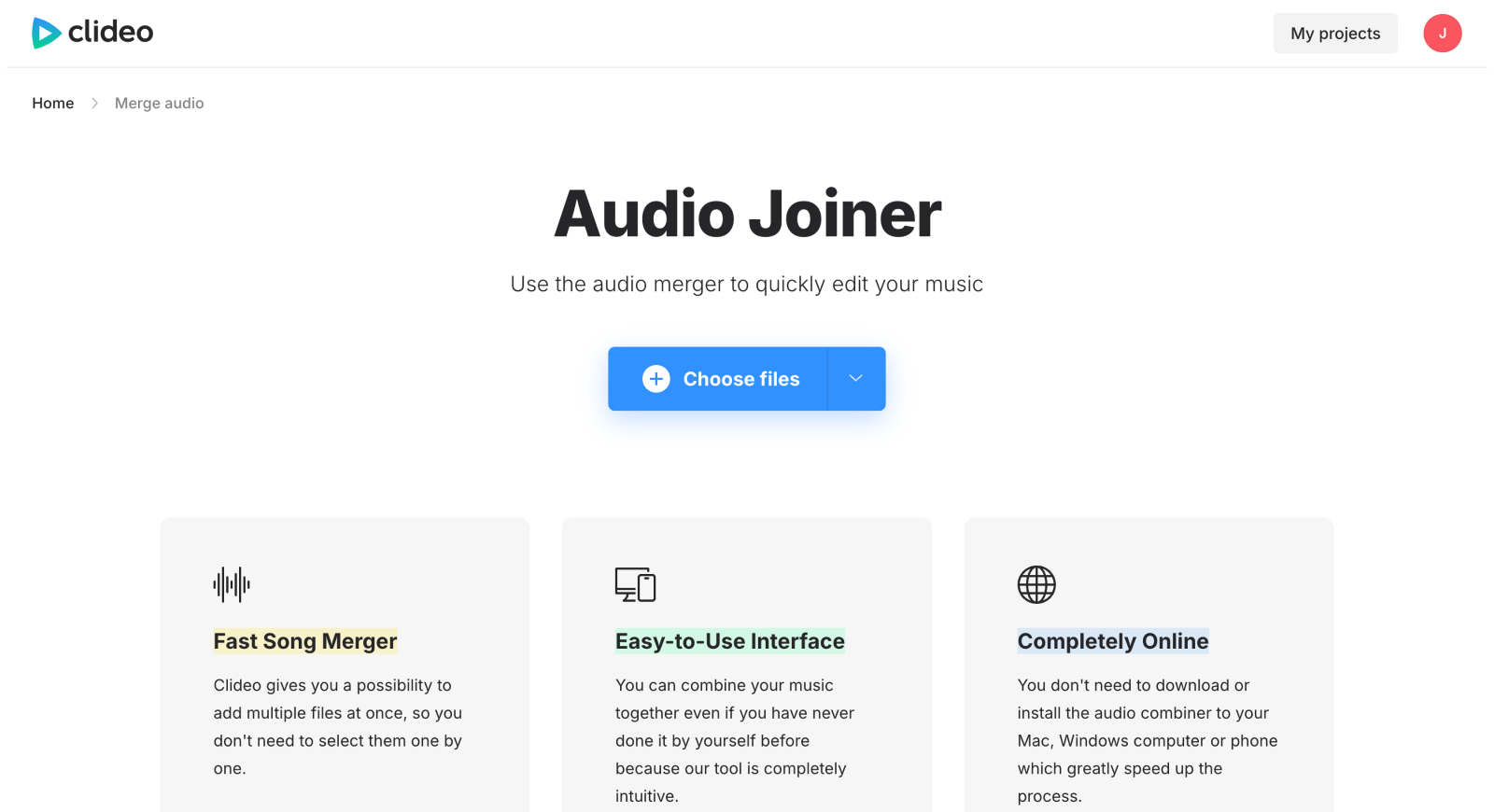
Merge FLAC files
Or any other audio formats you're working with, such as OGG and MP3. Arrange the tracks on the timeline as you wish, and tick the "Crossfade" box to make the transitions smoother.
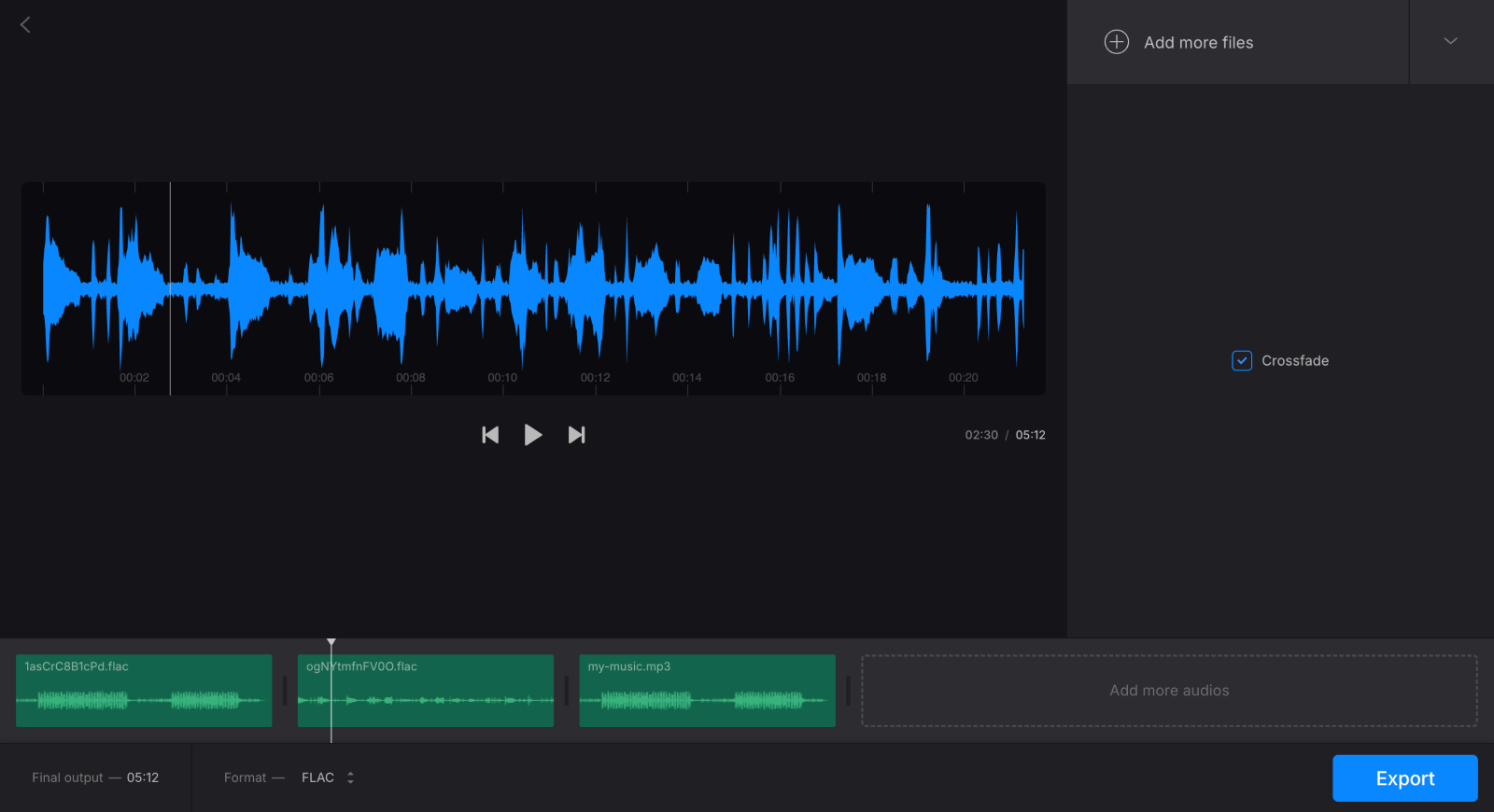
If you need any specific format for your mix, choose the new extension at the bottom. Mind that even at this step, you can still add more clips.
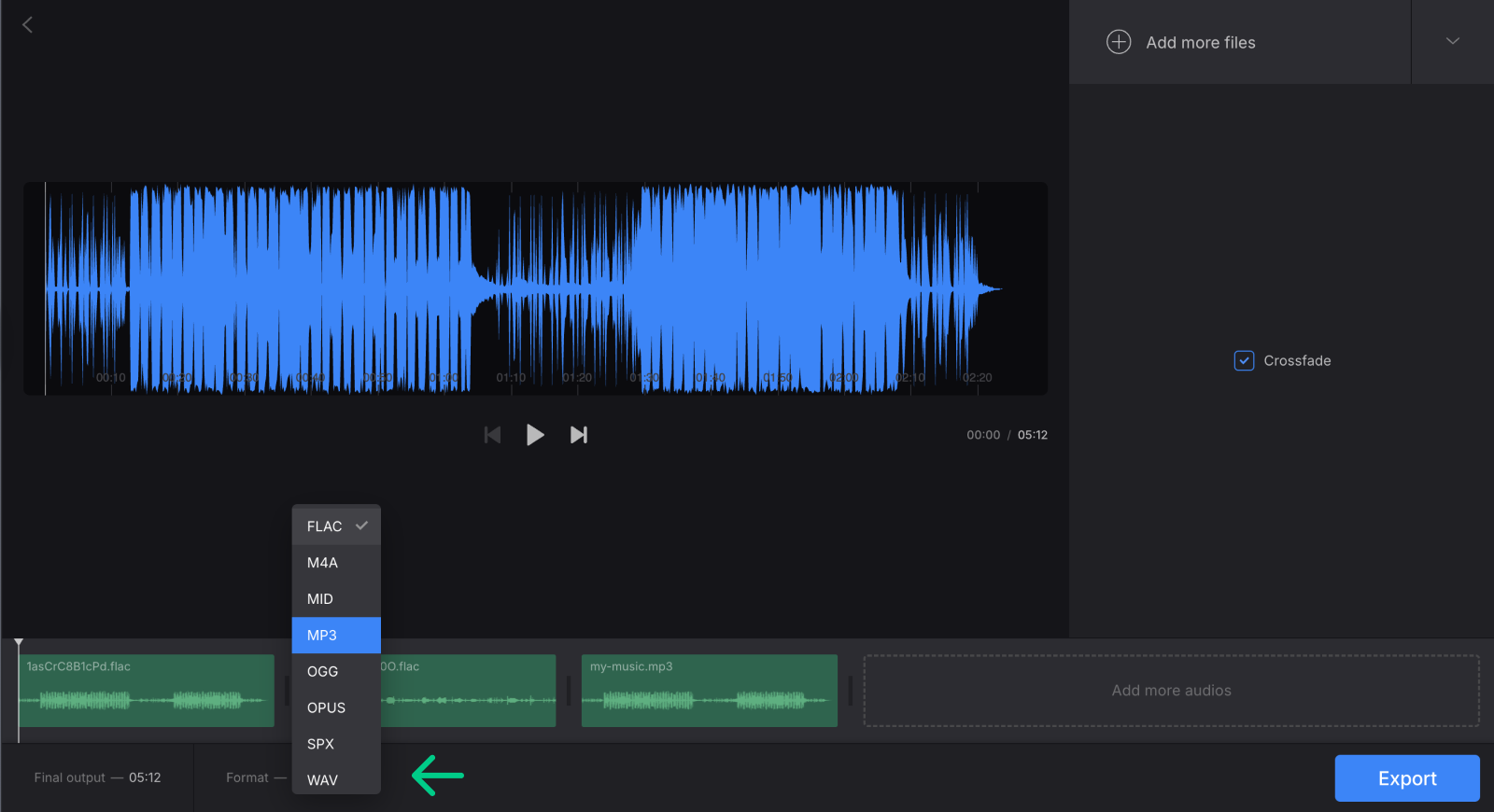
Tip: Do you know that this tool allows you to add and combine not only audio but also video files, so you can upload a video and have its audio track extracted and merged seamlessly with other audio tracks.
Save the result
To combine FLAC files with others, click the "Export" button and wait till the tool does its job. Listen to the result to make sure it's flawless, and if you're happy with it, download it to the chosen location. If you believe some amendments are needed, hit "Edit" to make changes in your project.
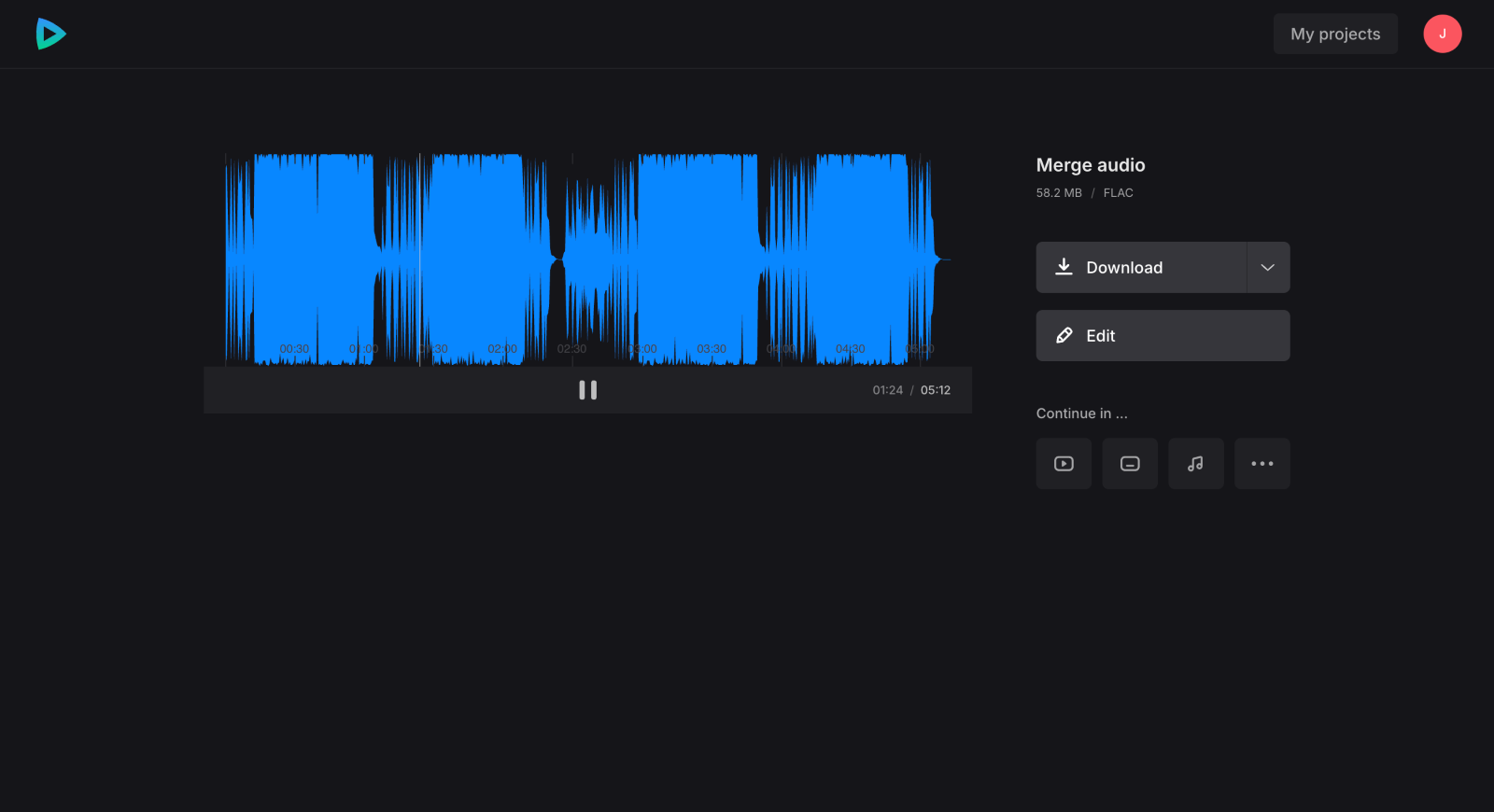
For more information about the tool, please visit our Help Center.
Whatever audio you work with, whether it's FLAC, MP3, OGG, or any other format, you can easily merge them using Clideo Audio Merger. Simply open your browser, import the media files, drag them onto the timeline to arrange them in the desired order, and export your perfect mix.



