How to Convert Video to MP3 Online
What if you come across brilliant music in a series episode, but you have no idea how to get music out of it? Or what if you’ve recorded a live performance of your favourite band and now would like to save the audio part only? Nothing can be easier!

Turn your video into MP3 in a few clicks
Our free music cutter allows converting any video to MP3 and then saving it in high quality in a couple of clicks. All you need is a stable internet connection, as our tool works online. Clideo is browser-based, so it’s compatible with all the device types, be it PC or Mac, an iPhone or an Android smartphone.
You can upload and process any file up to 500 MB completely out of charge. If your visual is larger, consider updating to Clideo Pro.
Fasten your seatbelts, we’re taking off!
Transfer a file to the tool
Open Clideo’s Video to MP3 Converter in any browser and decide on a way of uploading a visual.
You can just hit the “Choose file” button and pick up a file from your personal device. Another option – call the drop-down menu on the right side of the pane and import a video from Google Drive or Dropbox.
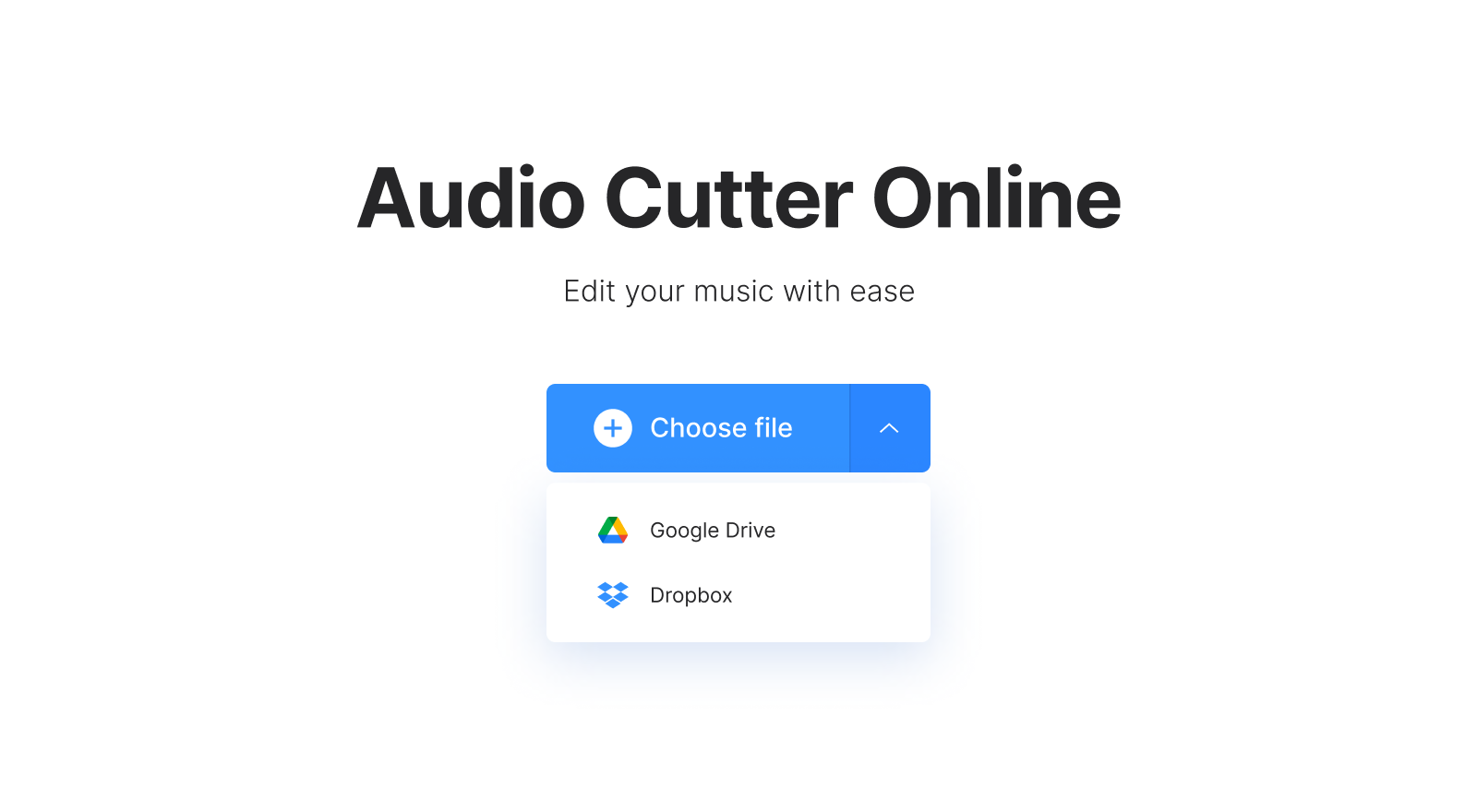
Edit the track
If you just want to save the whole audio as it is, place the sliders at the extreme points of the player and set 00:00.11 in the start box under the “Cut from” option. Don’t worry, it’s just 0,11 of a second, you won’t lose any important part!

You can also modify your track: select a snippet you need and either extract or delete it. Check “Fade in”, “Fade out” or “Crossfade” boxes to make your audio smoother.
Then decide on the output format — it will be MP3 by default, but you may choose out of 20+ different extensions.

When you are fully done, hit “Export” and wait several moments.
-
Make videos that stand outFrom start to finish, create videos with confidence.
Download video as MP3
Give your track the final run and make sure you like what you got. Then download it to your personal device or one of cloud storage accounts. If you want to change something, click on the “Edit” button and keep working.

We are regularly improving our tools to add new features or enhance your experience. Check our Help Center for the most recent instructions.



