How to Find DPI of Image and Change It
Have you ever tried to print a photo from an old digital camera or the Internet, only to get a blurry, pixelated print? This often happens when the image’s DPI (dots per inch) is too low for printing.

To check the DPI of an image, you can view its metadata on your computer or use online tools. Changing the DPI is possible with image editors or converters, but increasing DPI alone won’t improve image quality unless the pixel dimensions are sufficient.
Understanding DPI is important because it affects how sharp and detailed your printed images will look. Knowing how to check and adjust DPI can save you from poor print results and help you prepare images that look their best on paper or digital screens.
What is DPI
DPI stands for dots per inch. It measures how many dots of ink a printer places within one inch of a printed image. The higher the DPI, the more detailed and sharper the printed image appears. For example, professional printing typically requires 300 DPI or more to ensure clear, crisp output.
It’s important to know that DPI is different from pixel dimensions, which describe the total number of pixels in an image. DPI relates to print size and quality, while pixel dimensions affect actual image resolution. For digital images displayed on screens, DPI usually doesn’t matter as much because screens rely on pixel count rather than print density.
How to know the DPI of an image
Once you know the DPI value for your images, you can determine the correct ways to manipulate it. A higher initial DPI should allow you to resize images without losing quality, but it's harder to do so for lower DPI images.
For the digital printing industry from A5 to A0, a standard value of 300 DPI is used, which is usually enough to print text and images well and with high quality. So how do you know if an image is 300 DPI or less?
Actually, the ways to check the DPI of an image on both Mac and Windows are pretty easy!
- On Mac, find the image in Finder, open it in Preview, then go to Tools > Show Inspector and look for the Image DPI line.
- On Windows, find the image in File Explorer, right-click on it and choose Properties from the menu. There, click the Details tab and look for Vertical resolution and Horizontal resolution in the list, which will show you the image's DPI.
How to change image DPI
Now that you know how to check this value, what about changing it? With our tool, it's an easy task that can be done in a few clicks! All you need to do is:
- Open Clideo’s DPI Converter and upload a file from your device or pick it from your cloud storage account.
- Select a DPI you want to set or enter a custom value.
- Wait for the processing to finish, then save the result to your device or upload it back to your cloud storage. And there you have it!
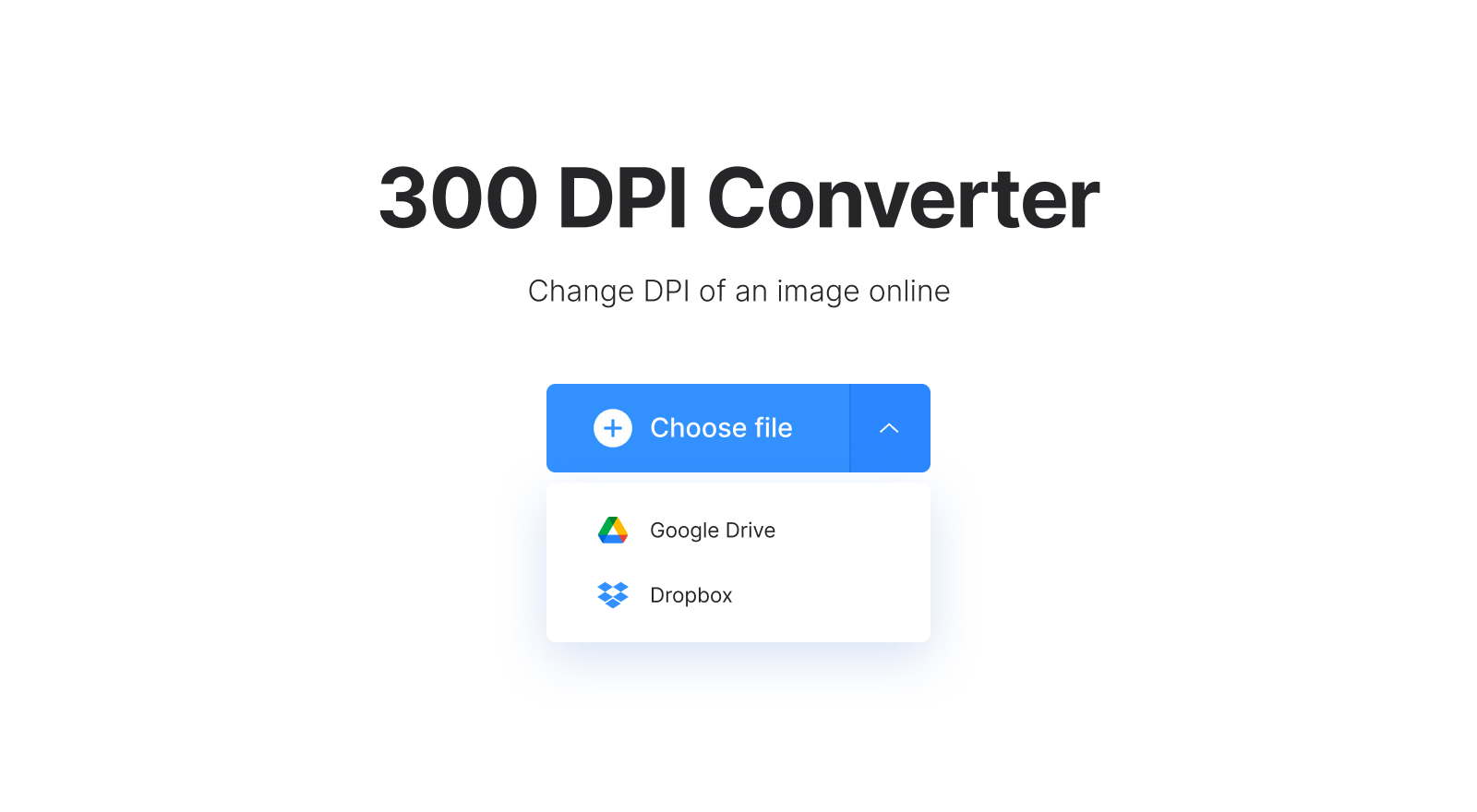
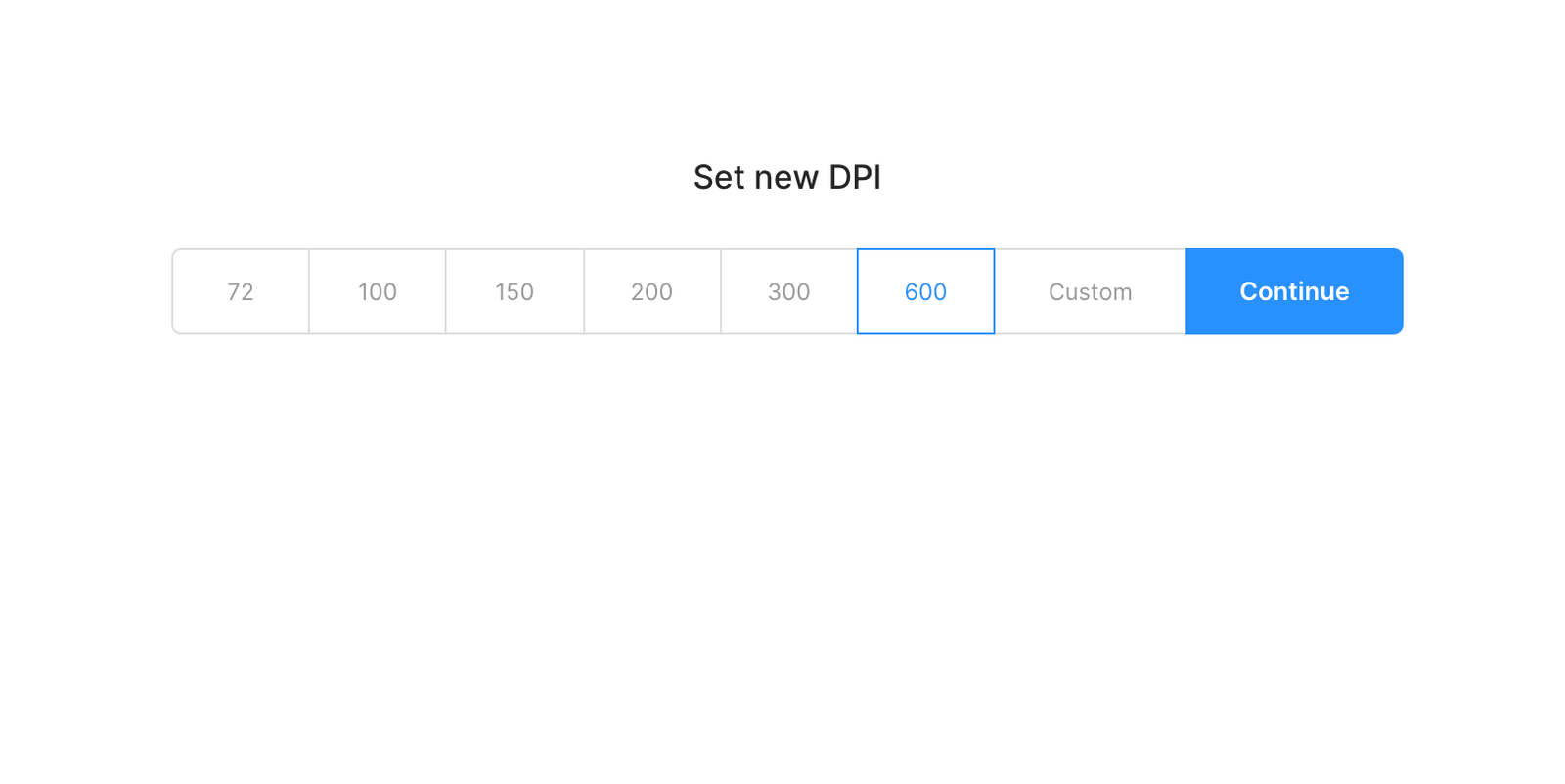
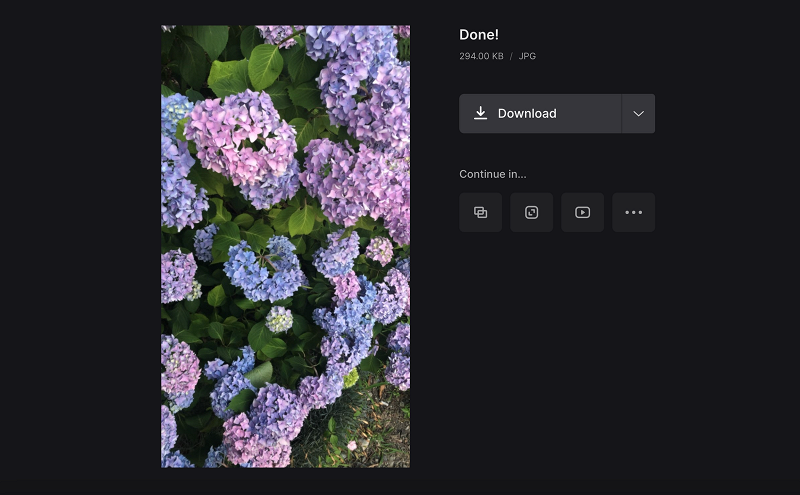
We regularly improve our tools to add new features or enhance your experience. Check our Help Center for the most recent instructions.
Tips for checking and adjusting image DPI
When working with DPI, keep these tips in mind:
- Always check the pixel dimensions along with DPI. Increasing DPI without enough pixels will not improve print quality.
- For printing, aim for at least 300 DPI to ensure sharp results.
- If your image has low DPI but high pixel count, try reducing the print size instead of increasing DPI.
- Be careful when resampling images to increase DPI, as it can sometimes degrade quality.
- Use image editing software that shows both actual PPI and effective PPI (like Adobe InDesign) to understand how resizing affects resolution.
- Keep a backup of your original images before making any changes.
Remember, DPI is just one part of the picture — quality and file size also matter. And if your prints still look fuzzy, maybe your printer just needs a coffee break!
DPI refers to dots per inch in printing, indicating how many ink dots a printer places per inch. PPI (pixels per inch) refers to the pixel density in a digital image displayed on screens. They are related but serve different purposes.
Increasing DPI alone does not improve quality if the pixel dimensions are low. To maintain quality, the image must have enough pixels for the desired print size. Resampling can add pixels but may reduce sharpness.
Right-click the image file, select "Properties", go to the "Details" tab, and look for "Horizontal and Vertical resolution" values. These indicate the image DPI.
A DPI of 300 or higher is recommended for high-quality photo prints. Lower DPI values may result in pixelated or blurry prints.
No, DPI mainly affects print size and quality. On screens, images display based on pixel dimensions, so DPI does not change how they appear digitally.



