Time Lapse Creator
Create a time lapse by speeding up a video
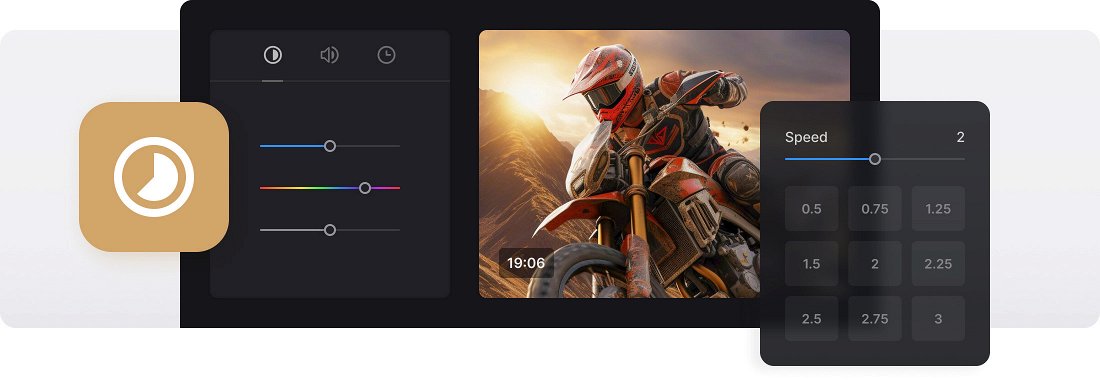






























Fully Online
With the video speed changer, you don't need to download any software to your mobile device or computer.
Additional Editing Options
You can choose to keep the sound in the video or mute it. Also, you can change its output format.
Custom Video Speeds
We offer six of the most commonly used speeds, or you can use the slider to choose the needed speed.
How to create a timelapse
Usually, to make a time lapse we use a special option while recording. But what if you want to speed up a previously shot video?
Nothing can be easier with an online time-lapse creator by Clideo.
Our tool is compatible with all devices, including Mac, Windows, iPad, Android and iPhone. You can upload files up to 500 MB for free, and you can edit as many projects per day, as you need. In contrast to shareware apps, we don’t make you bear with endless ads.
If you edit without a subscription, your projects will be marked with a tiny discreet watermark.
Frequently Asked Questions
FAQ
It’s a sped-up version of a normal video that shows slow changes happening quickly.
You can create a time-lapse video without signing up, though creating an account provides access to premium features.
Yes! Clideo’s speed tool is fully compatible with smartphones and tablets via any browser.
The time-lapse creator supports popular formats like MP4, AVI, MOV, and more.
Clideo lets you fine-tune playback speed between 0.25x and 4x with a smooth, responsive slider.
Yes, Clideo automatically adjusts audio to match the new speed, or you can mute the video.
For smooth slow-motion, use 0.25x to 0.5x playback speed, adjusting based on your original video’s frame rate.
You can export your time-lapse in multiple formats, ensuring high quality and cross-platform compatibility.
Explore further
Discover related tools
Get Clideo for iPhone
Download our App to create and manage projects smoothly,
stay synced across all devices anytime.