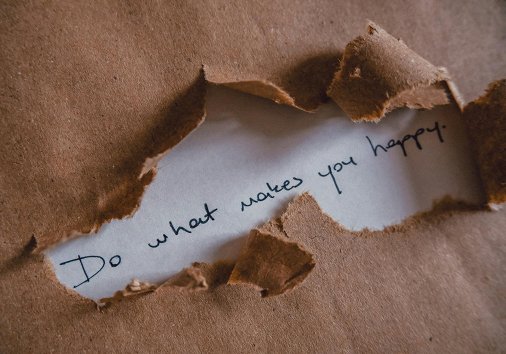Online vs Desktop Video Editing: Choosing the Right Option for You
Video editing has never been easier: the market offers a wide range of both online and offline solutions. You just need to choose the right one!

Gone are the days when editing a video or creating a video project from scratch meant buying expensive software and hoping it would meet your needs and expectations. There is now a variety of editing options, features, and formats available to suit different project types and creative needs. Today, the market provides dozens and hundreds of free or freemium solutions: both online video editors and desktop software that offer a range of features designed to meet creative and business needs.
While the traditional approach has its undeniable advantages, online editors are quickly catching up. Cloud storage has become a “must-have” for any collaboration, especially when more than one participant is involved. Additionally, online tools often have a user-friendly interface and offer other benefits.
Keeping all that in mind, we do not claim, however, that desktop video editors are completely off the table. Not at all! Even though they tend to have a steeper learning curve, they remain the preferred choice for processing large video files or handling complex projects.
By the end of this article, you’ll be able to identify your main editing needs and choose the right editing tool accordingly. We will also share some verified statistical data, our personal experience, and tips to guide you through the process.
Introduction to video editing
Video editing is a crucial part of any clip or other visual project production. Quite often, this step takes more time than filming itself.
Once the raw footage is prepared, it requires long hours to review it, sift out ashes from cinders, filter out unnecessary bits, cut out unwanted segments, and merge the remaining clips with audio tracks, voiceovers, GIFs, stickers, and other elements.
Just a few decades ago, an unsophisticated audience was satisfied with basic editing, but today that’s not enough. The editing experience has significantly improved with modern tools, offering creators more professional and polished results.
With intense competition on social media, content creators aiming to attract more followers on YouTube or other platforms need their visuals to be flawless, and the ease of use provided by today’s video editing tools makes this process more accessible than ever.
User needs and editing process requirements
User needs can vary widely, and video editing tools cater to these differing requirements by offering both basic and advanced features to match your specific goals.
For simple tasks such as sharing private videos from a birthday party or making quick trims, basic editing features available in many online editors are sufficient. These typically include straightforward functions like trimming, cutting, and merging clips, designed for ease of use and fast results without overwhelming the user.
In summary, the basic requirements for a simple video editing tool could be the following:
- Intuitive, user-friendly interface for quick and simple edits.
- Essential tools like trimming, cutting, and merging.
- Fast processing speed suitable for smaller files.
- Affordable or free access for casual use.
On the other hand, if your project demands more complexity — for example, creating video content for a larger audience or professional use — you will likely require advanced video editing features. These might include:
- Multi-track editing that allows layering of audio, visuals, and text
- Smooth transitions and effects
- Color correction and grading
- Noise reduction
- Speed control, advanced audio mixing, and equalization
- Support for exotic input formats
- Background removal and green screen keying for seamless compositing
- Motion tracking to attach elements to moving objects
- 3D editing and visual effects integration
- AI-powered scene detection and automatic clip organization
Such capabilities enable the creation of polished, dynamic videos and often require more powerful hardware to ensure smooth performance, especially when working with large files or high-frame-rate footage.
Choosing the right tool depends on your specific editing needs, project complexity, and available hardware resources. Generally, the more advanced features you require, the more hardware resources are needed to run the software smoothly. However, this is not always the case, as ongoing technological developments continue to optimize performance and reduce hardware demands for complex editing tasks.
Desktop video editors
Desktop video editing software is installed on your laptop or PC and can operate independently, even offline. It’s often the first choice for professional filmmakers and experienced online celebrities, whose editing needs may include extremely high-quality videos. Such software is typically designed for a specific operating system.
- Windows adherents can install Adobe Premiere Pro, DaVinci Resolve, Vegas Pro, Filmora, and others.
- Mac users have Final Cut Pro, iMovie, Filmora for Mac, etc.
- Linux enthusiasts can utilize OpenShot, ShotCut, Cinelerra, and similar programs.
Now, let’s have a closer look at the key advantages and potential drawbacks of desktop solutions. Getting a clear picture of both sides will help you make a well-informed choice that’s tailored to your specific video editing requirements and workflow needs.
- Freedom from relying on an Internet connection — you can work anytime, anywhere, without worrying about connectivity.
- More processing power — desktop software uses your computer’s full capabilities to handle one project at a time, which can speed up editing and exporting. While exporting locally uses your device’s resources and battery, cloud exports shift that load off your device.
- Handles complex projects better — desktop editors are better suited for longer videos or high-resolution files, though very large projects may still challenge performance.
- Advanced features — programs like Adobe Premiere Pro offer professional tools such as multi-camera editing, 3D effects, advanced color grading, and motion tracking that empower detailed, high-quality video production.
- Steeper learning curve — some desktop editors can be overwhelming for beginners and may require time to learn.
- Higher hardware requirements — older or less powerful computers may struggle to run demanding editing software smoothly.
- Limited collaboration — typically, only one person can work on a project at a time unless files are shared manually.
- Cost — professional desktop software often requires a paid license after a free trial period.
- Manual updates — you need to download and install new versions yourself, which can sometimes cause interruptions or compatibility issues.
Online video editing options
An online video editor doesn't require a software download and lets you access your projects from anywhere via browser, and you might encounter two terms: "web-based" and "cloud-based."
While they sound different, for 99% of content creators who just want to make videos easily, they deliver the exact same results you need. The technical distinction is as follows:
- Web-based editor: This is the broad category. It means the application runs entirely within your web browser (like Chrome, Safari, or Firefox). These tools rely on your local CPU/GPU for a smooth experience, and sometimes you might notice slowdowns on older or less powerful laptops.
- Cloud-based editor: This is a more sophisticated type of web-based editor. It specifically relies heavily on powerful remote servers (the cloud) to perform the most demanding tasks, like processing large video files and the final rendering (export). So you might not need a super-fast computer to edit 4K video.
One could say that all cloud-based editors fall under the web-based category, but not every simple web-based tool qualifies as truly "cloud-based". Whether a solution is cloud-based or merely web-based usually isn’t crucial unless you’re interested in the technical specifics. What truly matters is how the editor performs in your typical workflow — offering smooth editing, dependable autosaving, storage space, and easy project access from any device. Most online editing solutions, regardless of their label, provide these essential features.
Now, let’s explore the main benefits and drawbacks of online video editing tools to help you determine if they truly suit your needs.
- No installation or setup is required since you just enter the URL and most often use the tool immediately.
- You get quick access to your project from any device, so whether you're sitting on a bench in the park or switching between your laptop and phone, you can start editing on one device and seamlessly continue on another.
- The software is self-updating, meaning you don't need to install new versions when they come out because new features and bug fixes are applied automatically without your involvement.
- Affordable pricing is a key benefit, as many online tools are free or have freemium plans.
- Stability is ensured by many services offering autosave for registered users, so your project is saved after each edit, even if you accidentally close the tab or experience a power outage.
- Security can be a concern since not everyone feels comfortable sharing their data with third parties, which is why it's essential to choose a verified service with no history of security breaches.
- File size limits exist because processing large files can take a long time or might not be possible.
- Dependence on the Internet means that if the connection is slow or unstable, working on your project becomes difficult.
How to choose your video editor
Both online and desktop video editors have their strengths, catering to different editing needs and preferences. To select the right tool, consider your budget, technical requirements, project complexity, and whether you work individually or as part of a team.
If you’re just starting out or need to make quick edits for social media, browser-based editors like Clideo offer a cost-effective, user-friendly option that requires no installation and provides instant access from any device with an Internet browser.
Clideo’s all-in-one Video Editor allows you to edit video online right in your browser or via its mobile app, making it easy to combine clips, add music, text, and effects, and export videos in SD, HD, FHD, or 4K quality.
For more experienced users handling extremely long, high-resolution videos or complex visual effects, desktop software provides the processing power and advanced features necessary to deliver professional-quality results. These tools are better suited for heavy editing tasks and offer greater control over the editing process.
Additionally, if you prefer to work offline without relying on Internet connectivity and want to avoid watermarks on your exported videos, desktop editors or free offline software may be the better choice.
Online video editors are convenient browser-based tools that allow you to start editing immediately without needing to download software or even log in. In contrast, desktop software requires installation, operates offline, and is better suited for handling more complex projects.
Generally, desktop software is preferred for professional and complex editing tasks. However, some online video editors have advanced features that come close, enabling creative and detailed video editing as well.
If the connection is slow or unstable, rendering may take longer. Additionally, interruptions or drops in connectivity can cause delays in saving your progress or uploading large video files, potentially disrupting your editing workflow.
Yes, you can. While high-resolution video output is often associated with desktop software, online tools like Clideo are also capable of processing and editing 4K videos effectively.
They do not depend on Internet access and can operate offline. Additionally, they often offer more advanced features and can handle larger inputs.