Crop GIF Online
Easily crop animated GIF videos for Instagram, YouTube, and other social media
No thanks, continue in browser
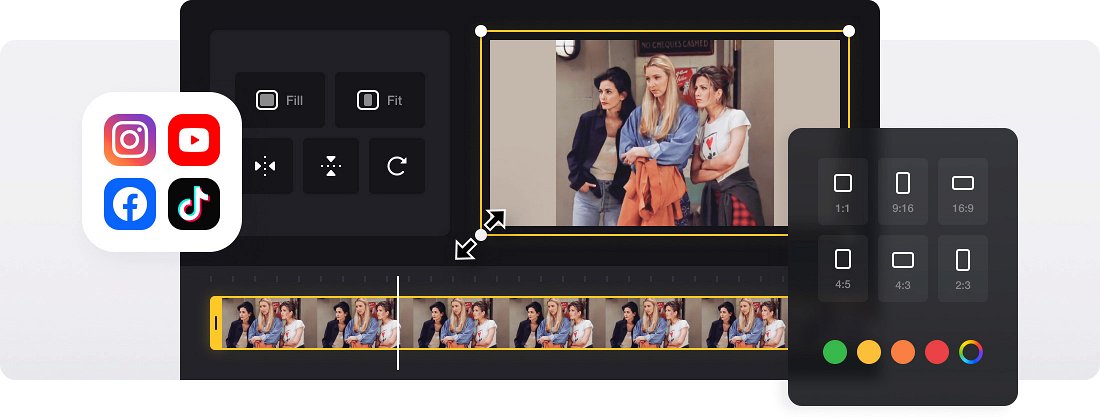






























Online Cropper
You don't need to install and set up any applications. Just open your favorite browser to make or modify an animated GIF.
Not Only a GIF Cropper
Customize your animated image to your liking: adjust its length, trim unnecessary parts, include stickers or text, and experiment with other editing options.
Data is Safe
We make sure to use top-notch online security measures to guarantee the protection of your files. Your data is solely accessible to you.
Online GIF cropper
Posting content on social media and other online platforms often requires meeting specific standards or requirements, which can be challenging, especially when it comes to cropping animated GIFs. While there are numerous tools for editing photos and videos, finding one that handles all types of visuals with ease is rare.
That’s where our GIF editor comes in. You can use it as your simple online GIF cropper to modify the aspect ratio of your GIF file so that to crop it for a specific social media platform or any other purpose. Select a social media preset, like Instagram Post (4:5), or create a square or vertical GIF.
The service offers various editing options in addition to cropping. You can combine your animated image with other images, add subtitles, stickers, and emojis, make an MP4 video with music, and do much more — all in our user-friendly GIF editor.
The tool works entirely online through your browser, making it compatible with any device — whether you’re using an iPhone, Android smartphone, Mac, PC, or another platform.
Frequently Asked Questions
FAQ
Yes! With Crop GIF Online, you can also add custom captions, select fonts, colors, and position them as you like.
Choose the GIF format in Clideo's export options to enable automatic infinite looping for your cropped animation.
Divide your GIF into parts and remove the unnecessary sections.
Our platform supports popular video files like MP4, MOV, AVI, WMV, plus image formats including JPG and PNG.
Yes, use our speed slider to adjust playback from 0.25x to 4x speed for perfect timing.
Aim for 2-6 seconds for best performance and smaller files, but you can create longer GIFs too.
Yes! Our platform provides comprehensive editing tools to crop, resize, and modify your GIF.
GIFs are more compressed and use fewer colors, so they appear less detailed compared to standard video files.
Explore further
Discover related tools
Get Clideo for iPhone
Download our App to create and manage projects smoothly,
stay synced across all devices anytime.