Online Screen Recorder
Record your computer screen and edit your screen recording in the same online tool
No thanks, continue in browser
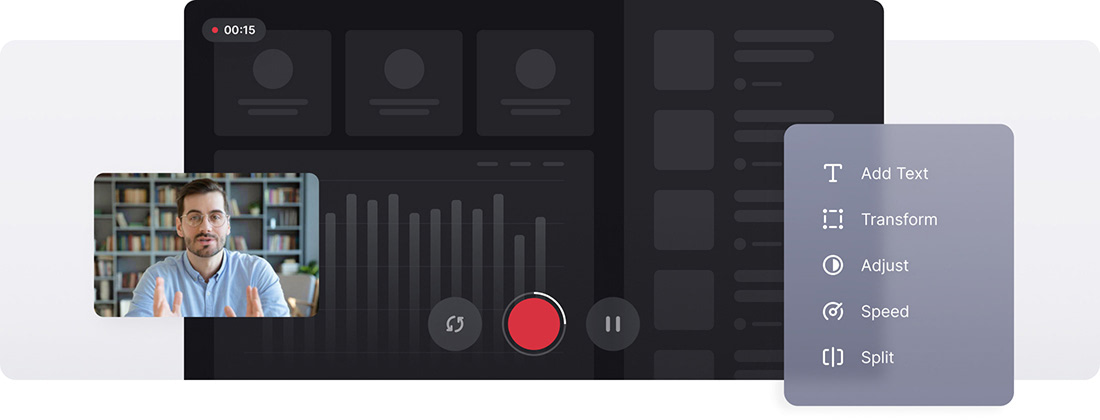






























User-friendly Interface
The tool is designed to be user-friendly, so you don't require any prior screen recording skills to use it. It's intuitive and easy to understand.
Screen Video Editing
Make your screen recording and edit it right away. Customize your screen video as much as you need.
Premium Security
Your recorded screen videos are protected with high-level security, so no one can access them except you.
Online Screen Recording
You don't have to download or install anything on your device as you need a browser only to start screen recording.
Numerous Records
You can make as many screen recordings as you need. We do not limit the number of retakes.
Additional Options
Before you start recording, specify if your screen video also needs system sound, voiceover, or both.
Record screen video online
Use our tool as an easy way to demonstrate how some applications work, review applications, or show the gameplay. Record your screen from your browser and edit the video right away.
Easily make a video recording of your screen with audio — you can record the sound both from the device or through the microphone, or include both, if necessary.
Demonstrate your screen with ease using our in-built screen recorder. You can record a single browser tab, selected application window, or show your entire computer screen.
Frequently Asked Questions
FAQ
Yes, Clideo provides you with an opportunity to choose custom recording areas. Select between full screen or a certain window.
Free users can record for 15 minutes, while premium users have a longer recording time.
Yes, you can pause/resume recording from the control panel. This ensures continuity of your content without undesired breaks.
Select screen and camera option, place your camera at the desired place, and record both screen and webcam at a time.
Yes, Clideo has different editing options that you can use to trim, crop, and improve your recording before downloading it.
Click the camera/microphone icon on the address bar of your browser and give all the necessary permissions once prompted.
Open Clideo’s screen recorder, choose your area of recording, turn on the audio input option, and start recording. The tool will automatically record the screen and sound.
It is possible to record both microphone and system audio. Choose the audio sources that you want to include prior to recording.
Explore further
Discover related tools
Get Clideo for iPhone
Download our App to create and manage projects smoothly,
stay synced across all devices anytime.